
5 tips if the battery of your camera runs out quickly
Solve problems with your battery
There are different possible causes why your battery no longer charges or runs out quickly. Sometimes the battery doesn't make contact or it's discharged. With the tips below, you can easily check if your battery is just empty or if it needs to be replaced.
- Tip 1: insert the battery
- Tip 2: clean the battery
- Tip 3: charge the battery
- Tip 4: check the temperature
- Tip 5: use an original battery
Tip 1: insert the battery

It sounds logical, but check if you've inserted the battery in the camera the right way. It's important that the contact points of the battery make contact with the contact points of the camera. Is this not the case? Insert the battery in the compartment the right way and turn the camera on.
Tip 2: clean the battery
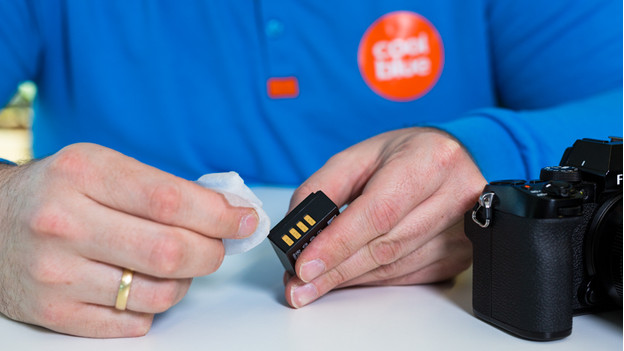
Does your camera still refuse to turn on? And did you insert your battery into the camera correctly? Check if the contact points of the battery are clean. If there's dirt on them, clean them with a dry cloth. Don't touch the contact points with your hands or a metal object.
Tip 3: charge the battery

If the battery is overcharged or you haven't charged it in a long while, the charging light will start to blink. In that case, remove the battery and recharge it to solve the problem. If the charging light is burning continuously, the battery is charging. If the light doesn't not burn at all, the battery might be discharged. That means you have to replace the battery with a new one.
Tip 4: check the temperature

Is your battery still in the camera, but does the camera feel warm? There's a good chance the battery isn't charging. Let it cool down first. Take the temperature of the environment into account as well. Are you charging the battery in an ambient temperature that's outside the range of 10 to 30°C? Your battery may not charge at all.
Tip 5: use an original battery

Are the battery and charger from the same brand as your camera? When you use a battery from a different manufacturer, it's possible that your camera doesn't respond or gives an error notification. Always use an original battery from the manufacturer of the camera.


