
How do you prevent your desktop from getting too hot?
Cool down a computer that's too hot

With the following tips, you can easily cool down a desktop that's too hot:
- Tip 1. Put your desktop in the right spot
- Tip 2. Clean your fans
- Tip 3. Place more cooling
- Tip 4. Watch out when overclocking
Tip 1: put your desktop in the right spot

If your desktop doesn't have enough space, it can't get rid of the hot air. Provide at least 5cm free space around your computer. Your computer can also cool less well when it's in a warm spot. That's why you shouldn't put your desktop too close to a window or heating. If you place your computer in a cool spot, you can easily make sure it doesn't get too warm.
Tip: clean your fans

A dusty casing results in more heat. Especially when the fans of your computer are very dusty. You can easily clean the interior of your computer with compressed air. Don't use a vacuum to clean the casing. This produces static electricity that can damage the components of your computer. Don't you have compressed air? Use a clean ling-free cloth.
Tip 3: place more cooling
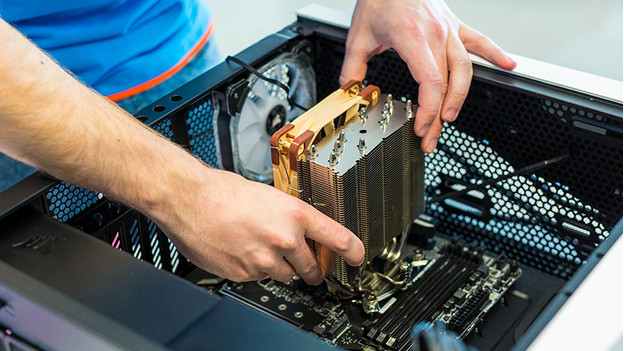
Your computer often needs more space for extra fans. If you expand the standard cooling of your computer, you make sure it doesn't get too hot. You can easily place extra cooling in the casing. Check if the fans of your processor and cooling work well. Consider to replace these fans if they don't work well anymore. For a powerful gaming desktop, water cooling is a good option, but the installation is more complicated.
Tip 4: watch out with overclocking

When you overclock, you increase the clock speed of the components of your computer. This way, your computer works faster, but the components heat up faster. The biggest risk when you overclock is overheating. That's why you should always place more or better cooling when you increase the clock speed of your components. Make sure you computer has sufficient cooling before you overclock it.


