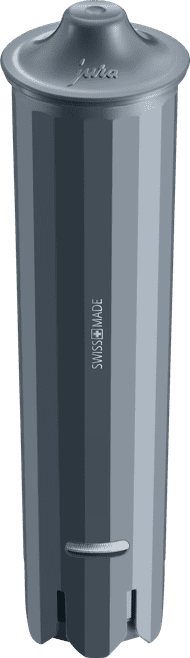Written by Charlotte
Edited on
13 October 2025
·
14:57
How do you place the Claris Smart water filter in your JURA E8?
Check this page to read how to place the Claris Smart water filter into your JURA E8. The water filter prevents limescale if you replace it in time. You should replace the water filter about once every 3 months as soon as a notification appears on the display
Get started with the water filter
Follow the instructions in the video to place the water filter the right way. This takes about 10 minutes. We'll take you through the steps:
- Step 1. Remove the old water filter
- Step 2. Install the new water filter
- Step 3. Rinse the water filter
You need:
- JURA Claris Smart water filter
- Container of at least 500ml

How often should you replace the water filter?
Once every 3 months, a message indicating you need to replace the water filter will appear on the display automatically. Thanks to this, you won't have to remember this yourself. The water filter communicates with the coffee machine via Bluetooth. This smart water filter works very accurately and prevents 99% of limescale. You won't have to descale the machine. It's important you replace the water filter in time, though. You can only use the JURA Claris Smart water filter.
15,99
Delivered tomorrow

Step 1. remove the old water filter
- At the bottom of the display, the water filter replacement icon appears at the bottom center.
- Take the water tank out of the machine and empty it in the sink.
- Remove the old water filter from the water tank with the included attachment. Turn the water filter counterclockwise and take it out of the machine.
- Place the new water filter in the empty water tank. Turn the water filter clockwise until you hear it click.

Step 2: rinse the water filter
- Fill the water tank up to 'Max' and place it back into the coffee machine.
- Put a container of at least 500ml under the hot water outlet.
- The display will first indicate 'saved', then 'filter is being rinsed'.
- The appliance thoroughly rinses the water filter and will stop automatically after a couple of seconds.
- Remove the container and empty it.
- The water filter of your JURA E8 has now been successfully installed.
Get all the maintenance products you need
- JURA Maintenance Package Half a Year
Maintain your machine for half a year.
Extends the lifespan and prevents defects.
More affordable to purchase than separate products.
From
131,-
- JURA Maintenance Pack 1 Year
Maintain your machine for 1 year.
Extends the lifespan and prevents defects.
More affordable then 2 maintenance packs of half a year.
From
257,-
Article by Charlotte
Coffee Machine Expert.