How do you descale your De'Longhi PrimaDonna Soul ECAM 610.75.MB?
Get started with the De'Longhi PrimaDonna Soul
In the video, we'll explain step by step how to descale the De'Longhi PrimaDonna Soul. These are the steps we'll go through:
- Step 1. Prepare the descaling
- Step 2. Start the descaling
- Step 3. Rinse the machine
- Step 4. Rinse the machine again
You need:
- De'Longhi EcoDecalk descaler 500ml
- 2L container
How often should you descale?
if you descale the coffee machine, limescale doesn't stand a chance to build up in the pipes of the machine. This powerful descaling liquid ensures the best coffee flavor and keeps the machine in good condition. The coffee machine indicates when it's time for a descaling session, which is once every 3 months.
Step 1: prepare the descaling

- Descale the coffee machine when the notification appears on the display.
- Press 'OK' to confirm. If you want to do it at a later time, press the top left corner to open the settings menu.
- Press the arrow buttons until you see 'Descale'. Press 'Next'.
- Confirm with 'OK'.
- Remove the drip tray and coffee grounds tray from the machine and empty them.
- Put the drip tray and coffee grounds tray back in the machine.
- Remove the water tank, take the water filter out of the water tank, and pour out the contents in the sink. Confirm with 'Next'.
Step 2: descale the machine
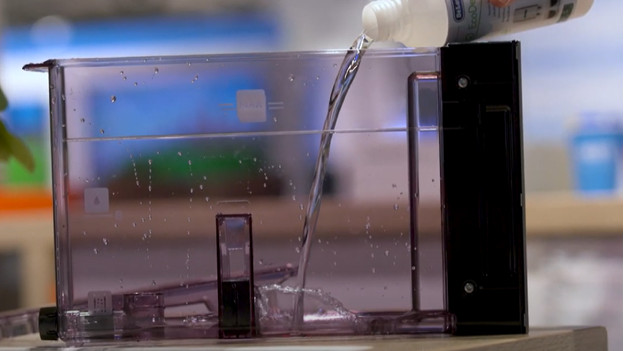
- Pour De'Longhi EcoDecalk descaler in the water tank up to 'Level A', indicated on the inside of the water tank.
- Add 1L of water to fill it up to 'Level B' and put the water tank back in the coffee machine.
- Confirm with 'Next' and put the water tank back.
- Place an empty 2L container under the hot water spout and the coffee spout.
- Press 'OK' to start descaling.
- The machine now disperses water intermittently.
Step 3: rinse the machine

- After about 25 minutes, the machine stops descaling.
- Remove the container and the water tank.
- Rinse the water tank under the faucet and empty the container.
- Fill the water tank with fresh water up to the 'max' level and put it back in the machine. Confirm with 'Next'.
- Place the container back under the hot water spout and coffee spout. Press 'OK'.
- Once the water in the tank is gone, you empty the container again and remove the water tank.
Step 4: rinse the machine again

- Put the water filter back in the water tank and fill the water tank with water. Confirm with 'Next'.
- Put the water tank back in the machine.
- Place the empty container under the hot water spout. Press 'OK".
- You'll now see 'Confirm rinse? on the display. Press 'OK'.
- The machine starts rinsing again.
- Once the descaling process is complete, press 'OK'.
- You'll now see 'Empty drip tray' on the display. Remove the drip tray and coffee grounds tray, empty them, and put them back in the machine. Press 'OK'.
- Empty the container. Press 'OK'.
- Put the drip tray and coffee grounds tray back in the machine and press 'OK'.
- Remove the water tank.
- Fill the water tank up to the 'max' level and put it back int he machine.
- You've now completed the descaling process.





