How can you descale your De'Longhi Magnifica ECAM22.320.(S)B and ECAM22.360.B?
Get started with descaling
In the video, we'll explain how to descale your De'Longhi step by step. These are the steps we'll go through:
- Step 1. prepare the descaling
- Step 2. start the descaling
- Step 3. rinse the machine
Necessities:
- De'Longhi EcoDecalk descaler
- 1.8L container
How often should you descale?
If you replace the De'Longhi water filter in time, you only have to descale the coffee machine once ever 2 or 3 months. Do you not use a water filter? Keep in mind that you'll have to descale your machine more often. Your coffee machine will ask you to do this automatically. How often this happens depends on the water hardness of your tap water and the number of coffees you make per day. The De'Longhi EcoDecalk cleans your machine in a mild and effective way.
Step 1: prepare the descaling
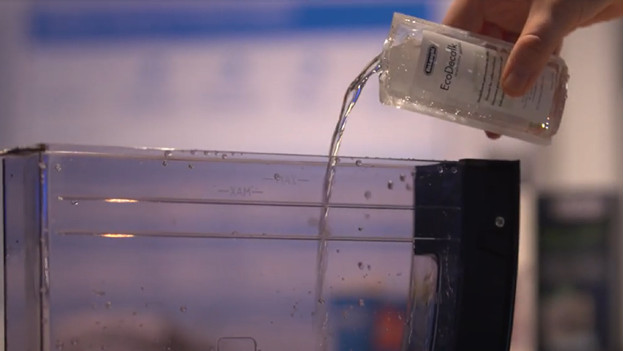
- turn on the machine and press 'Menu'.
- navigate to 'descaling' and press 'OK'.
- confirm again with 'OK'.
- remove the water tank and the lid.
- empty the water tank and take the water filter out.
- fill the water tank with cleaner up to the A level.
- fill with water until the B level.
- place the lid back on the water tank and place it back in the coffee machine.
- press 'OK'.
- place the container of at least 1.8L under the steam wand and coffee outlet.
Step 2: descale the machine

- turn the steam switch to 'i' to start the descaling process.
- the machine will now descale for 30 minutes.
- the machine indicates 'Rinse'. Remove the container and the water tank.
- empty the container and thoroughly rinse the water tank.
- fill the water tank to 'max'.
- place the container and water tank back.
Step 3: rinse the machine

- the display indicates 'Rinse'. The machine now rinses for a couple of minutes until the water tank is empty.
- the display then indicates 'Rinse' 'Fill water tank'.
- remove the container and the water tank.
- empty the container and fill the water tank to 'max'.
- place the container and water tank back.
- the machine continues to rinse.
- when the water tank is empty, turn the steam switch back to 'o'.
- take the water tank out of the coffee machine.
- place the water filter back into the water tank and fill the water tank to 'max'.
- place the water tank back and put the container under the steam wand.
- turn the steam switch to 'i'. The steam wand quickly rinses.
- turn the steam switch to 'o' when the display indicates you to do so.
- take the water tank out of the machine, fill it to 'max', and place it back.
- the machine is now successfully descaled.





