
Written by Chiara
Edited on
28 November 2024
·
15:33
How do you connect your Miele dryer with WiFi?
Do you want to see when your dryer cycle is finished, but you're not at home? With the Miele app, you can easily see how long your dryer cycle still takes. You can also control the dryer via the app. This way, you can run a cycle from the couch. You can read how to set up the Miele app and how to connect your dryer here.

Connect the Miele app to your dryer in 4 steps
It's very easy to set up and connect your Miele dryer. You can simply follow these 4 steps:
- Step 1: download the Miele app
- Step 2: register your dryer
- Step 3: set up your dryer
- Step 4: connect to your WiFi network

Step 1: download the Miele app
Go to your app store on your smartphone and search for the Miele app. Download the app on your phone and create an account with your information. Do you already have a Miele account? Log in.
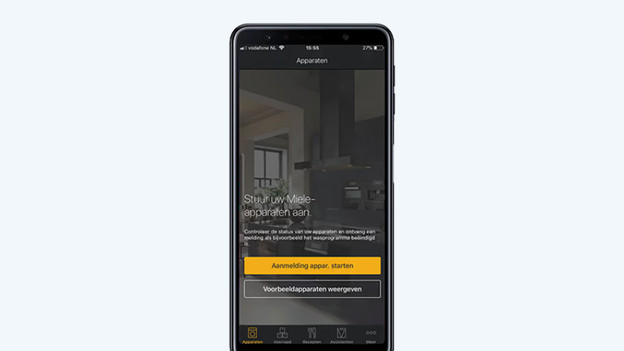
Step 2: register your dryer
When you're logged in, click 'start appliance registration' on your screen. Next, click 'add appliance' and choose the right product type. This way, you can easily register your dryer in the app.

Step 3: set up dryer
Open the door of the dryer and look for the type plate on the edge of the door. You'll find the type number and the QR code of your dryer here. Enter the code in the Miele app or scan the QR code with your phone. Set the button of the dryer to the right setting. Follow the steps in the app until you see 'connect via app' on your dryer display.

Step 4: connect with your WiFi network
Lastly, connect the appliance to your WiFi network via the app. Make sure you use a WiFi network with a 2.4GHz frequency. It's not possible to connect your dryer to a 5.1GHz network. Select the right network in the app and enter your WiFi password. When the appliance is connected to your WiFi, follow the last steps on your dryer display. You can now also control the dryer via your smartphone.
Article by Chiara
Dryer Expert.
