
How do you connect your Harman Kardon soundbar to the TV?
Connect the soundbar
The setup of your Harman Kardon soundbar is actually very simple. Make sure you have the necessary parts ready, such as the soundbar, the power cable, and a connection cable of your choice (HDMI or optical). You'll also need a power socket, your mobile phone, and a stable WiFi connection. You can now connect your soundbar in 4 steps:
Step 1: place the soundbar
Step 2a: connect via HDMI
Step 2b: connect via optical cable
Step 3: turn on the soundbar and set up the remote
Step 4: connect to WiFi and Google Home
Step 1: place the soundbar

Place the soundbar underneath the television and make sure there is a socket nearby. If you want to mount the soundbar on the wall, that isn't a problem. Mount materials are often included. You can check the manual of your soundbar to be sure.
Step 2a: connect via HDMI ARC

Connect the soundbar to your TV with the HDMI ARC cable. Press the ← button on the soundbar or on the remote to select the HDMI ARC. We recommend the HDMI ARC cable as a first choice.
Step 2b: connect via optical cable
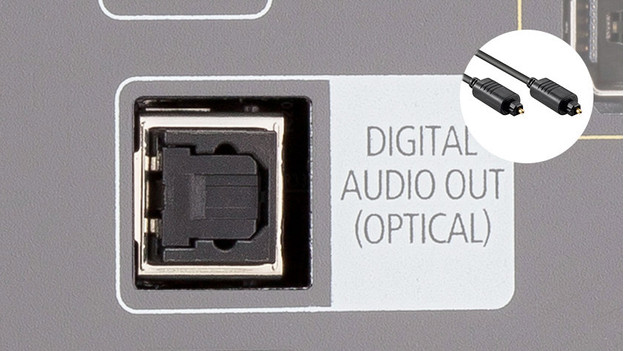
If your TV doesn't have an HDMI ARC port, you can use the optical port. Remove the cap from the cable. Press the ← button on the soundbar or the remote to select the optical mode.
Step 3: turn on the soundbar and set up the remote

Plug the soundbar into the socket. Now press and hold the on button for 4 to 6 seconds. The display will show you that it's 'loading'. This takes about 30 seconds, after which the soundbar switches to standby. Put batteries in the remote and press the on/off button. The soundbar turns on and is ready for the next step in the setup process.
Step 4: connect to WiFi and Google Home

You're now going to connect the soundbar to the WiFi and Google Home. Download the Google Home app, walk through the steps in the app, and set up the soundbar accordingly. If you already have a Google account, you use this to log in. If you don't, create a new one. Once you complete all of these steps, your soundbar is ready for use!


