
How do you buy apps and games on your HTC VR headset?
Get started with HTC VR apps

You can buy apps and games via the SteamVR store. Buy, download, and install the games on your VR headset in 3 steps.
- Step 1. Install the HTC Vive software.
- Step 2. Open SteamVR and set up your headset.
- Step 3. Buy and install apps via SteamVR.
Step 1: install the Vive setup software
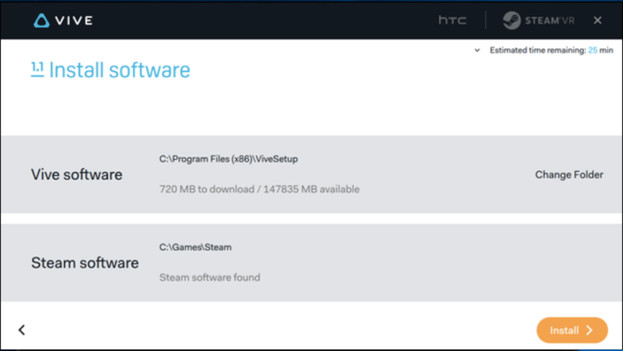
Before you get started with your new HTC VR headset, you need the Vive setup software to completely set up your headset. Download the software and create an HTC and Steam account if you don't have one yet. Make sure you've selected the right folder in Steam, for example C:\Games\Steam. Go through the installation steps to install the Vive setup software.
Step 2: open SteamVR and set up your headset
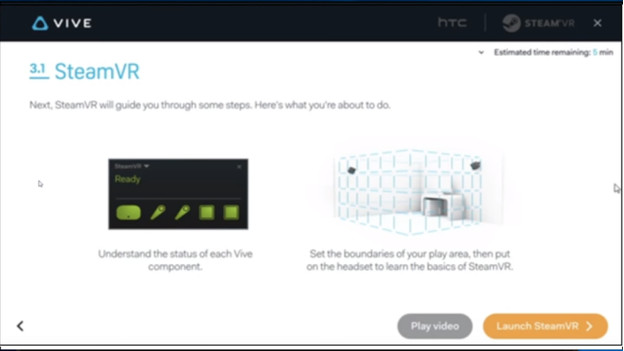
Connect your HTC VR headset to your PC and click 'Launch SteamVR'. If SteamVR won't open, click the VR button in the top right corner in Steam. When SteamVR opens, you'll get a 'Room Setup' pop-up. Choose the setup you want to use and follow the instructions.
Step 3: buy and install apps via SteamVR
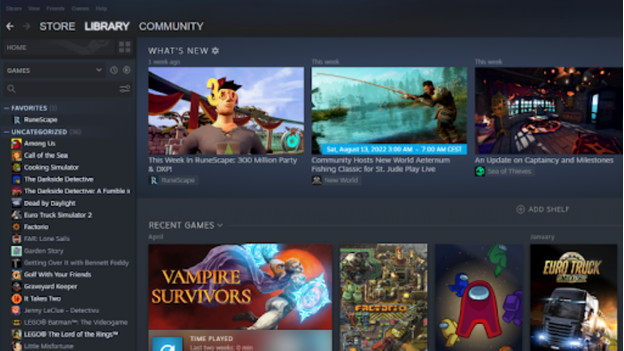
Via SteamVR you can install the VR games you want to play. Find and choose the game you want to play and click on it.. Then, buy the app and click 'Install'. After the installation, you can find the game in your 'Library' open it to start gaming. You can now get started with HTC VR.


