
Written by Lucinda
Edited on
30 November 2022
·
08:10
How do you clean your keyboard?
Cleaning your keyboard isn't one of the most fun chores, but if your fingers stick to your keyboard, you'll have to face the music. In this article, I'll explain how to clean a separate keyboard, and you'll read how to clean the keyboard of your laptop.
Preparation
Before you start cleaning, it's important to disconnect your keyboard from your computer. With a wireless keyboard, make sure it's turned off and remove the batteries. This way, you'll prevent things from happening on your screen while you're cleaning the keyboard and pressing all kinds of keys. Do you want to remove the keys from your keyboard to clean them individually? Check if that's possible first. Some keyboards are not designed for removing the keys.
Clean a separate keyboard

Basic cleaning
If you don't have much time to clean your keyboard, simply turn it upside down and shake it back and forth. All the breadcrumbs and lint will loosen on their own and fall onto your desk. Next, clean the surface of the keys with a damp cloth. Make sure that the cloth is wrung properly, because drops of water can damage the keyboard.

Proper cleaning
If you have the right tools, you can clean your keyboard even better. For example, you can use an air duster with compressed air to blow away dirt between your keys. Keep your keyboard upside down, so that all the dirt falls out. In addition, there are special keyboard vacuum cleaners that you use to vacuum the crumbs and dust out from between your keys.

Thorough cleaning
If the dirt between your keys hasn't disappeared after all your brave attempts, you can go for a thorough cleaning. To do so, remove the keys from your keyboard to wash them individually. If the keys are very secure, use a bent paper clip to make it easier to remove them. The base of your keyboard can be cleaned with a well-wrung, damp cloth. Let everything properly dry and then push the keys back into your keyboard.
Tip
Take a picture of your keyboard before you start removing the keys. This way you'll know how to push the keys back onto the base after cleaning them. You can also place the keys in the correct order when you take them out. That will save you a lot of puzzling when you put them back.
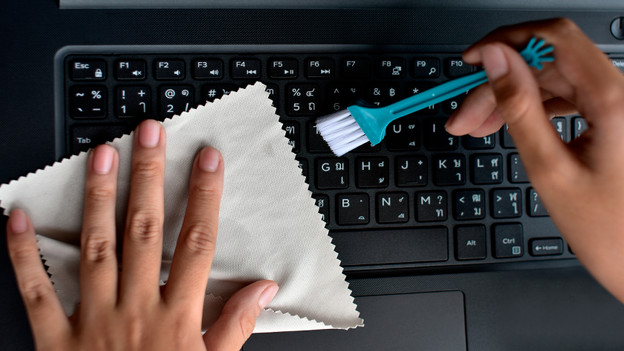
Cleaning laptop keyboard
If you want to clean the keyboard of your laptop, first turn off your laptop completely. This way, you'll prevent things from happening on your screen because you're pressing the keys while cleaning them. Also disconnect the charger. Clean your laptop with a well-wrung, damp cloth. To remove dirt from between the keys, you can use an air duster with compressed air.
Note: The keys of a laptop are not intended to be removed.
Article by Lucinda
Keyboard Expert.
