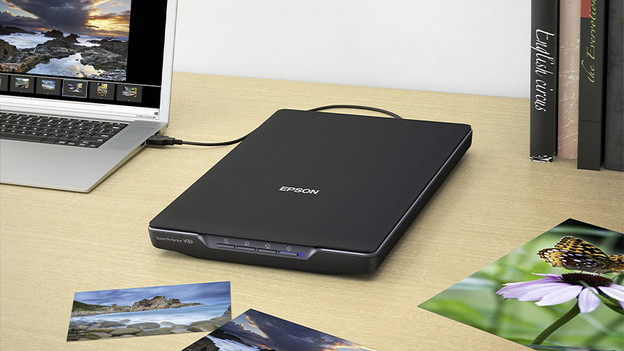Written by Laszlo
Edited on
30 September 2022
·
15:33
How do you choose a flatbed scanner?
A flatbed scanner is the standard scanner that most people know. You open the lid, place the document on the glass plate, close the lid, and scan. You can buy flatbed scanners individually, but they're also included in most all-in-one printers. Based on the questions below, you'll know what to consider when choosing the right model.

Choosing a flatbed scanner
There are many flatbed scanners with various specifications. The differences are mainly in the amount of possibilities. You'll know which properties are important to you after you answer the following questions:
- What are you going to scan?
- How much are you going to scan?
- How do you want to save and/or share documents?
- How sharp do you want the scans to be?

What are you going to scan?
A flatbed scanner offers extensive scanning options. The scanner often has a lid, which allows you to also scan thicker documents. Do you need a scan from a book? No problem. You can simply place a book under the lid. In addition to standard A4 documents, you can also scan A3, A5, A6, and A8 sheets. Even business cards, 8x13, 10x15, 13x18, negatives, photos, passports and postcards aren't a problem. Make sure you buy a scanner that supports all your types of documents.

How much do you want to scan?
Ask yourself how much you want to scan. A flatbed scanner doesn't offer the possibility to scan at high speeds. Most flatbed models scan between 2 and 6 documents per minute. The software also determines the speed, because you manually change the documents and you have to repeat the actions. If you want to scan large quantities, consider a document scanner, or a flatbed scanner with ADF (automatic document feeder).

How sharp do you want the scans to be?
DPI stands for dots per inch, and it indicates the resolution. The higher the DPI, the sharper and better the scans are. For example: 300 DPI is good for everyday scan jobs. When you scan photos, you want the scans to be more detailed. When you also edit or enlarge the photos, it's even more important to have a higher DPI. This prevents loss of sharpness and details.