
Expert review of the Arlo Wire Free Doorbell
In short
- Thanks to the wide viewing angle, you can see exactly what's happening in the garden.
- You can set the motion sensor so you don't receive any unnecessary notifications.
- You can easily install the smart doorbell yourself.
- After 2 months, you have to pay a subscription fee to be able to watch the recorded footage.
First impression of the Arlo Wire-Free video doorbell

When I open the box, I see the Arlo Wireless Doorbell right away. I notice that the doorbell is quite large. It's larger than a Ring doorbell, for example. It's also less wide. The mounting plate has already been attached to the doorbell. The box contains a wedge, battery, and mounting materials. In the quick start guide, I read that I have to charge the battery first. So that's what I start with.
Fast setup

Charging the battery takes almost 2 hours. After that, I can continue with the setup. I have to remove the back first. Then, I open the Arlo app. Once I've signed in, I can set up the doorbell right away. I have to enter the password of my WiFi network and scan a QR code. Everything happens automatically after that. The doorbell also gets an update. In total the first setup took 10 minutes.
Mount to the wall

I always get nervous when I have to mount a doorbell. Luckily, it's very easy with the Arlo. All I need are 2 screws. Thanks to the design of the back plate, I can level it afterwards. It's a very smooth process, so the doorbell is mounted to my wall in no time
Image quality and viewing angle
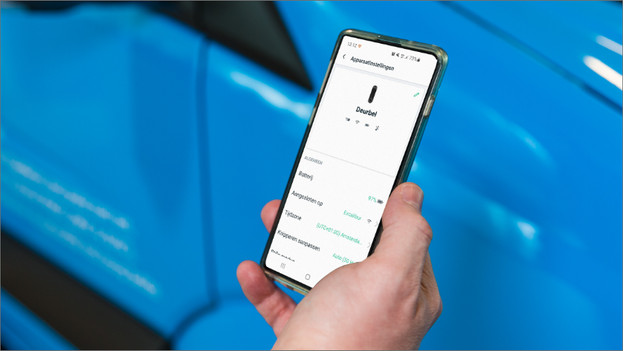
The Arlo Video Doorbell has a huge 180-degree wide-angle lens, so you can even see around the corner with the doorbell. I can see my entire street as a result, so I can keep an eye on everything. The HD image quality helps. I can see everyone sharply. A disadvantage is that the motion sensor is very sensitive. Luckily, I can adjust the sensitivity.
Arlo Chime to hear the doorbell

You can't connect the Arlo doorbell to a classic doorbell. That's why you only get a signal via your phone or tablet by default. Because you use it via the internet, there's a delay sometimes. With a separate chime, you don't have this delay. In addition, you can hear your doorbell in the entire house this way. To me, the Arlo Chime is an essential accessory for this doorbell.



