
Expert review Nutribullet Balance
The Nutribullet Balance Black 9-piece is no longer available
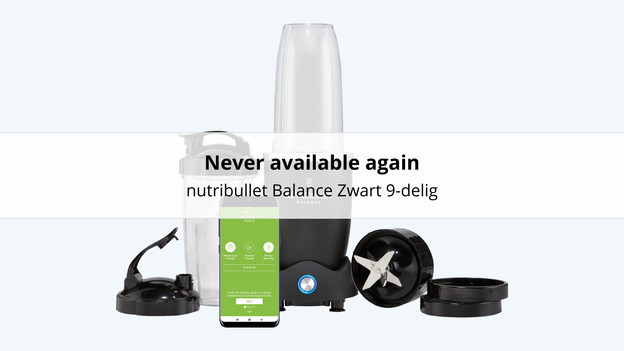
The Nutribullet Balance Black 9-piece is no longer available. There are many other Nutribullet blenders available still. View our entire assortment and choose the blender that suits you best.
In short
- Thanks to the recipes from the app, you'll know exactly which nutrients you're consuming.
- The built-in scale accurately weighs the ingredients.
- The powerful motor ensures you can make a smooth smoothie without lumps or a foam layer in just 1 minute.
- Note: the NutriBullet is only suitable for cold preparations.
- The app is in English.
First impression

The first thing that strikes me about the Nutribullet Balance is that it looks sturdy. The underframe is heavy but compact, so it takes up relatively little space. It includes 2 pitchers with a drinking ring and drinking lid, so you can also use them as a drinking and to-go cup. The pitchers have a 0.9L capacity, so you can prepare smoothies for 2 to 3 people. They're compact, but a bit large for on the go.
Set up Nutribullet

I didn't know how to set up the Nutribullet right away, so I looked at the manual. The manual is clear and simple, so you quickly know how the blender works. Simply connect your smartphone to the blender in the app via Bluetooth. Once the devices are connected, the button on the blender turns blue and you can see a green check mark in the top right corner of the app. If the connection works, you can follow the steps of the recipe in the app.
The app
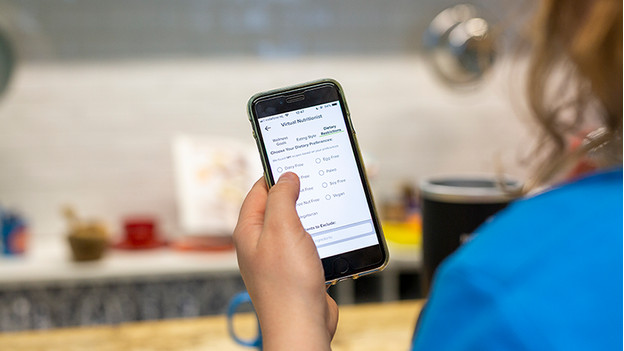
The blender includes an app: the Nutribullet Balance app. This allows you to control the blender and you can find recipes in there. In your profile, you can set your health goal and indicate your eating habits or which diet you follow. You can also indicate if there are ingredients you don't want to consume, such as gluten. The app adjusts the recipes accordingly.
Choose a recipe in the app

The app has several types of recipes with many smoothies. You have lots of choice, but you often need ingredients that you can't buy in the supermarket. If you choose a recipe from the app, it tells you exactly which nutrients it contains. Couldn't find anything? Simply add your own recipe. The app weighs the ingredients via the blender and you can save the recipe so you can use it again next time.
Note: the blender is only suitable for cold ingredients.
Make a smoothie

I use the blender to make a smoothie. The app indicates how much I need to add for each ingredient and weighs them precisely. A timer appears with the mixing time towards the end. I was positively surprised by how well it works. You'll know for sure that you add the right amount and the app is very precise, it even weighed 2gr of herbs accurately.
Note: never mix longer than 1 minute to prevent overheating.
The result

The result was a beautiful, smooth smoothie. There were no more lumps in it, no foam layer, and the color was clear. I had to mix the smoothie of my choice for 45 seconds. Thanks to the 1200W capacity, this was more than enough. I found it useful that you can secure the pitcher while mixing by pressing it down and giving it a quarter turn. You don't have to hold it as a result, and the blender keeps mixing.
Other preparations

To test the versatility of the blender, I made a dip. This required thicker ingredients such as quark. The blender is powerful enough to mix thick substances. Do make sure that the ingredients sink. If they don't, the ingredients won't end up between the blades and they can't be mixed. You can solve this by adding (more) liquids. Or shake the blender first so that the content sinks to the bottom.
Clean

Because all parts are removable, the blender is easy to clean. I don't have a dishwasher myself, so I had to wash it by hand. I was done in no time with a little warm water and some dish soap. Do you have a dishwasher? Use this to clean the pitchers, drinking rings, and drinking lids. Clean the blade attachment by hand. Use a dish brush to clean the edges. This way, you won't cut yourself and you can easily reach the dirt.
Conclusion
The Nutribullet Balance is a powerful blender for smoothies with extra options, thanks to the app. You can choose from more than 100 recipes in the app. The recipe lets you know how many calories and which nutrients you're consuming per serving. Thanks to the built-in scale, you can weigh the ingredients precisely. The blender can easily mix hard ingredients like ice cubes. Within 1 minute, you have a smooth smoothie without lumps and without foam. The pitchers are a bit large for on the go. And the blender is less suitable for preparations with thicker ingredients, such as dips.



