
Written by Maurits
Edited on
7 October 2025
·
10:03
Expert review JBL Tour One M2
The JBL Tour One M2 is the successor to the JBL Tour One. This model is known for the good noise canceling and the bright sound. The Tour One M2 has a longer battery life with noise canceling than its predecessor. That's why I'm curious about the quality of these headphones. You can read about my experience with the JBL Tour One M2 below.
JBL Tour One M2
- The high-end noise canceling mutes ambient noise a lot.
- You can have a conversation while you wear your headphones with the Smart Talk function.
- With the My JBL Headphones app, you can customize the sound reproduction via an equalizer.
- The battery lasts 50 hours with noise canceling disables, which is 20 hours longer than with noise canceling enabled.
261,-
Temporarily sold out

First impression of the JBL Tour One M2
In terms of design, the JBL Tour One M2 looks like its predecessor. The ear cups have the same design and the finish looks the same. The headphones feel sturdy. JBL provides a protective cover in which I can store the headphones. JBL also provides a USB-C to USB-A charging cable with which I can charge the headphones. In addition, the JBL Tour One M2 has physical buttons on the ear cup and a touchpad.

High-end noise canceling
With noise canceling, I can block off my surroundings. Via the button in the ear cup and in the HBL Headphones App, I can choose between TalkThru, Ambient Aware, and Noise Canceling. I activate the TalkThru mode if I'm having a conversation while I wear the headset. The volume decreases a lot and I almost hear no music. I also hear my surroundings clearly. Ambient Aware suppresses ambient noise a bit and Noise Canceling does so completely.

Less suitable for people with glasses
The earcups of these headphones are relatively small. When I put them on, they fit tightly around my ears. I also feel the inside of the headphones. This way, I can close myself off from my surroundings and I clearly hear the music. Sadly, the JBL Tour One M2 is less suitable for people with glasses. I notice that my glasses slide off my nose when I wear these headphones. I don't have that problem with other headphones.

Detailed sound quality
I enjoy the sound reproduction of these headphones. The rock, pop, and EDM music sound clear and detailed. I immerse myself in the music I listen to. In the JBL Headphones App, I can adjust my preferences for the bass, mid, and treble. This way, I choose which tones I like to hear per music genre. This allows me to get the most out of the headphones. I notice that the headphones do justice to every genre.
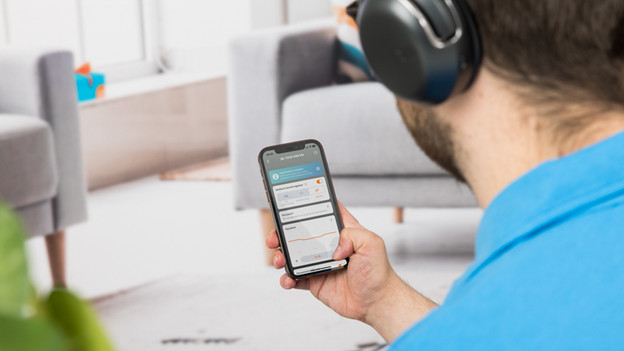
Working together with the JBL Headphones App
The JBL Headphones App is an elaborate app in which I adjust my sound preferences. I can adjust the equalizer or choose preset equalizers. This way, I play my own sound reproduction and choose which equalizer fits best per music genre. I can also adjust the noise canceling and the controls of the touchpad in the ear cups.
Conclusion
If you like to work in silence, this JBL Tour One M2 with high-end noise canceling is something for you. Thanks to the deep bass, the clear sound, the the comfortable ear cushions, I recommend these headphones. The JBL Headphones App has many functions with which I can adjust my sound experience. Sadly, the headphones aren't suitable for people who wear glasses like myself, because it moves the glasses.
261,-
Temporarily sold out
Article by Maurits
Audio Expert.

