
Everything on macOS Ventura
Note: newer version announced
The successor to Ventura was announced in June 2023, and it's called Sonoma. This operating system was named after the county Sonoma in California. It's best known as a world-famous wine region.
What's new?
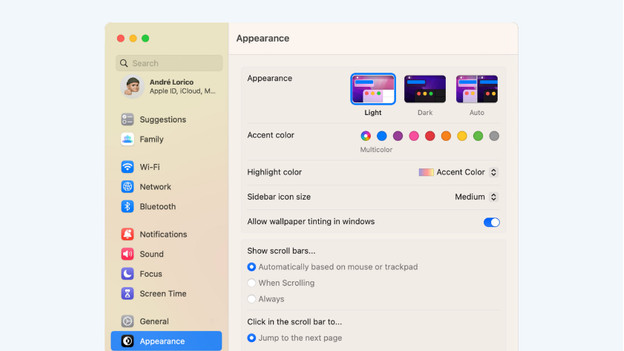
The 13th version of the Apple macOS operating system is called Ventura. This update is named after the city with the same name on the Californian coast. This updates comes with many changes. We'll highlight some for you.
- Stage Manager
- Continuity Camera
- Freeform
- Games
- Messages
Stage Manager
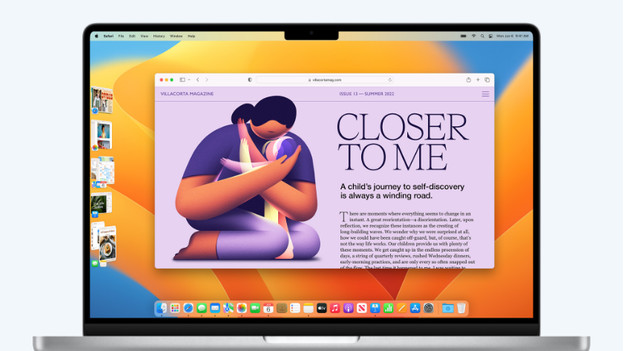
Stage Manager helps you to organize opened programs. On the left of the screen, you can see all opened programs, while the program you use currently is in the middle of the screen. It's also possible to bundle programs. Do you often use Photoshop, Premiere, and Lightroom at the same time? Put these apps together in 1 group. This way, you won't be distracted by other programs. Stage Manager isn't enabled by default. You can activate the function in the control panel.
Continuity camera

With the Continuity Camera, you can use your iPhone as webcam. The quality of the camera in your iPhone is often better than that of your Mac. This way, other can see you clearly during a video call or FaceTime calls with your friends. Your Mac automatically recognizes your iPhone and connect wirelessly. The familiar functions of your iPhone are still available. Think of Portrait mode and Center Stage. With Desk View, you can use the wide-angle lens of your iPhone, so it's like you look directly onto your desk. This way, you and your desk are in the frame at the same time. That's useful for DIY videos.
Freeform

Freeform is a digital whiteboard. You can invite your colleagues or friends and fill the blank canvas with ideas. All users can see edits right away. You can zoom in on parts that are relevant for you, and you can see what others are working on by the cursors. The app is also available on the iPhone and iPad. With your Apple Pencil, you make drawings or take notes directly, while someone else adds videos, links, or audio. The app works together with FaceTime and the Messages app, so everyone is in direct contact with each other.
Games
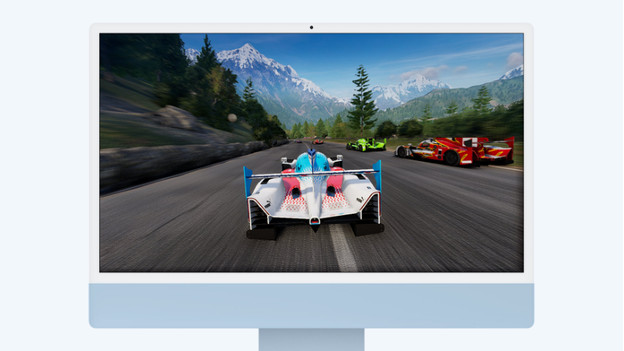
Apple never had a strong reputation in terms of gaming. Since the introduction of the Apple Arcade and Apple's own Silicon chips, this changed. The MacBook Pro (2023) with M2 Max chip has more than enough graphic cores for gaming, for example. Special software (Metal 3) in macOs Ventura allows it to show complex games in high quality. This results in high-end visuals and short loading times. In addition, you can play at the same time as your friends via SharePlay. Via FaceTime, you can stay in contact with your friends, while you play a match of virtual basketball together.
Messages
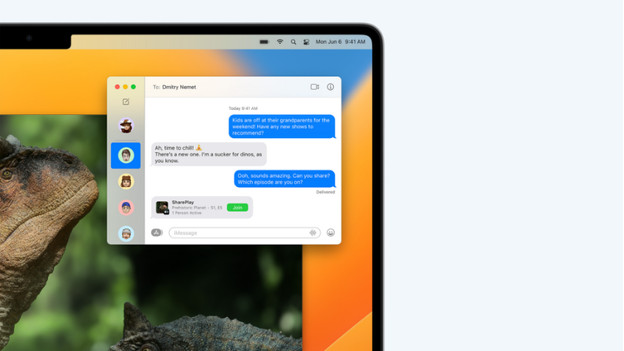
Do you sometimes send the wrong words because autocorrect outsmarted you? From now on, you can edit sent messages or even delete them completely. Do you want to get back to a previous message? You can mark a read message as unread, so you won't forget it. Messages also works together with SharePlay. You can listen to the same music at the same time, or watch the same music while you chat. Thanks to the shared play button, everyone sees and hears exactly the same thing.
Other changes

There's much more, of course.
- Mail: the search function is improved, and you can schedule when to send your email.
- Spotlight:* you can find photos and images based on a search terms, set an alarm, or find all relevant info on that one actress.
- Shared iCloud photo library: you can share photo and videos with up to 5 others in your shared iCloud. The photos that everyone takes with their own iPhone are uploaded to this shared photo library automatically. This way, all the photos of a weekend trip are in a place which everyone can access directly.
And there are many other small changes like these.


