
What are the differences between the ASUS laptops?
ASUS Vivobook: ideal for various tasks
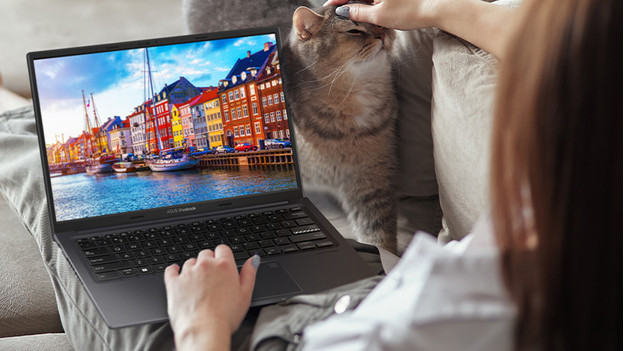
The ASUS Vivobook is ideal for various tasks. For example, there's a Vivobook with a less powerful processor that's suitable for your everyday tasks. There's also a Vivobook with a more powerful processor that you can use for more demanding tasks, like photo or video editing. You can use a Vivobook Flip as both a laptop and a tablet. The Vivobook comes in various sizes. A small Vivobook is useful for on the go, and a large Vivobook is ideal if you often work in 1 spot. A Vivobook Go is useful for on the go.
ASUS Zenbook: for demanding tasks

The ASUS Zenbook is the most powerful ASUS laptop. These laptops have a powerful processor that you can smoothly perform tasks with, like photo and video editing. The Zenbook also has a sturdy, aluminum casing. That makes the laptop more resistant to bumps and scratches. They're also useful for on the go thanks to their low weight. The ASUS Zenbook laptops have a backlit keyboard, so you can still easily find the right keys in the dark.
ASUS ProArt: for graphic design and AI tasks

The ASUS ProArt is a laptop with a powerful AI processor. With this laptop, you can easily perform demanding AI tasks like generating new images or texts. There's an ASUS DialPad on the touchpad of the ProArt laptops. It's a round button you can control your settings with and you can easier navigate programs like Adobe Photoshop. For example, quickly adjust the size of the brush or undo a sketch in no time. The ProArt laptops have a 4K Lumina OLED screen, so you won't miss a single detail.
Business, gaming, and Chromebook models

ASUS ExpertBook: business use
The ASUS ExpertBook is ideal for business work. These laptops work on Windows Pro, which was specially made for business use. The ExpertBook never weighs more than 2kg, so it's easy to take with you. After a meeting, you can cover your camera with a privacy switch. That way, you're sure no one can secretly watch you.

ASUS TUF and ROG: gaming laptops
With an ASUS TUF gaming laptop, you can play many different games. These laptops have a screen with a 144Hz refresh rate at least, so you won't miss any details during a fast game. ASUS ROG gaming laptops have a sturdier casing and are suitable for all your favorite games. Thanks to the dual fans, your gaming laptop cools well.

ASUS Chromebook models: everyday use
An ASUS Chromebook doesn't work with Windows or macOS, but with ChromeOS. This operating system is well-protected from viruses as you can only download apps from the Google Play Store. You can perform everyday tasks as well as more demanding tasks with a Chromebook, like photo and video editing. You mostly work in the cloud and use Google services. You can use a 2-in-1 Chromebook as a tablet as well.


