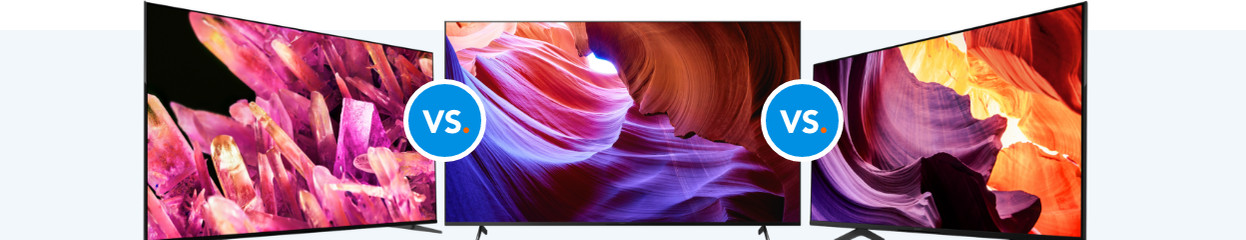
Compare the Sony X90K to the X85K and the X80K
X90K vs X85K vs X80K
Comparison of the Sony X90K to the X85K and the X80K
| Sony X90K | Sony X85K | Sony X80K | |
|---|---|---|---|
| Local dimming | Full array | Edge lit | Edge lit |
| Processor | Cognitive Processor XR | X1 Processor | X1 Processor |
| Refresh rate | 100Hz | 100Hz | 50Hz |
| Smart platform | Google TV | Google TV | Google TV |
| Screen | XR Triluminos Pro | Triluminos Pro | Triluminos Pro |
| Inch sizes | 55 inches, 65 inches, 75 inches, 85 inches | 43, 50, 55, 65, 75, and 85 inches | 43, 50, 55, 65, and 75 inches |
Local dimming

X90K: Full Array
The X90K uses Full Array Local Dimming. Thanks to this technique, there are LED lights behind the screen that have been divided into hundreds of zones. These zones can light up or dim individually. As a result, the screen can produce a strong contrast by switching on or off specific zones. This contrast is clearly visible during scenes with the New York skyline by night, for example. The lights of the skyscrapers are very bright against the dark sky in the background.

X85K: backlit
The X85K has backlit local dimming. This technique is similar to Full Array, but has fewer zones that can light up or dim. The television recognizes that most of the image is dark during a scene of the New York skyline by night. All zones will be dimmed, making the sky deep black. Because the TV can't light up as many different zones, the lights of the skyscrapers aren't as bright as on the X90K.

X80K: backlit
The X80K has backlit local dimming, just like the X85K. Because this television has fewer zones it can dim or light up, the X80K also displays a weaker contrast than the X90K. That's why the stars are a lot brighter on the X90K than on the X80K.
Processor

X90K: Cognitive Processor XR
The X90K has the Cognitive Processor XR. The technique recognizes what you want to look at and focuses on these areas. For example, the television will recognize the most important actor in a movie scene. As a result, this actor will be displayed extra sharp. Thanks to this, the player that celebrates after they scored a goal will be displayed extra sharp.

X85K: X1 Processor
The X85K has an X1 processor. This processor improves every image, so it comes close to 4K quality. You'll notice this when you watch your older DVD collection or television programs in lower quality, for example. The X1 processor doesn't have the advanced properties the Cognitive Processor XR has.

X80K: X1 Processor
Just like the X85K, the X80K has a less advanced processor than the X90K. The X1 processor improves the image quality of all the images that don't have a 4K resolution. Thanks to this, almost all the content that you watch on your television is displayed in close to 4K quality. This is useful when you're watching old vacation footage in higher quality, for example.
Refresh rate

X90K: 100Hz
You can watch smooth images on the X90K thanks to the high refresh rate of 100Hz. This comes out best when you watch action scenes with a lot of movement on the screen. For example, you'll see pieces fly around smoothly during an explosion. The refresh rate is a great feature for watching sports games too. Thanks to this, you won't miss any of the action and you'll see every trick as smoothly as possible.

X85K: 100Hz
Just like the X90K, the X85K has a refresh rate of 100Hz. Thanks to this, you can watch smooth images on the X85K as well while watching movies or series or when playing games. As a result, you won't miss any of the action in a shooter game and you'll clearly see all the details of an explosion. This'll make your gaming experience even smoother and you won't get slowed down.

X80K: 50Hz
The X80K has a lower refresh rate compared to the X85K and X90K. Due to this, images a displayed less smoothly. You'll notice this during gaming, because the images might stutter when a lot of things are moving at the same time. During action scenes, it may be difficult to keep up with every action because the image isn't displayed smoothly.
Conclusion
The X90K is clearly the most advanced television. The combination of the local dimming and the smart processor offers realistic images with a strong contrast. The X85K and X80K are pretty equal televisions, even though the X85K stands out thanks to its higher refresh rate. This makes action scenes look more realistic, which offers a better gaming experience. Do you just want to watch television shows and talkshows? The X80K is suitable for you.





