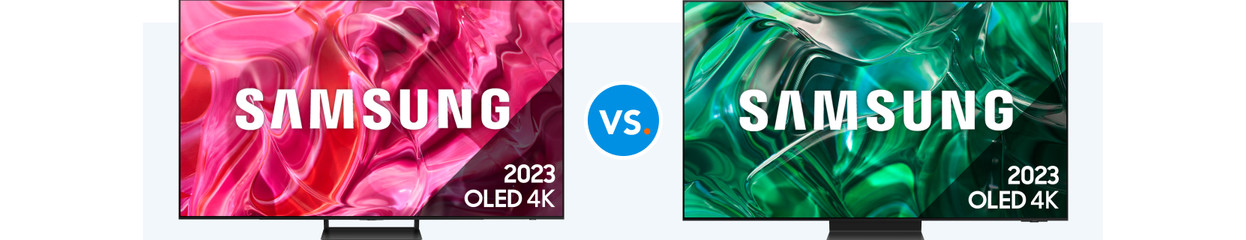
Compare the Samsung QD OLED S95C and the QD OLED S90C
Samsung QD OLED S95C and the QD OLED S90C
Compare the Samsung QD OLED S95C and the QD OLED S90C
| S95C | S90C | |
|---|---|---|
| Screen technology | QD OLED | QD OLED |
| Pivoting sound | Yes | No |
| Strong contrast | Yes | Yes |
| Infinity One Design | Yes | No |
| One Connect Box | Yes | No |
Sound

S95C: pivoting sound
The S95C has the Object Tracking Sound+ technology. Thanks to this, the sound moves along to the movements on the screen. With this technology, the TV has extra speakers on top and on the sides. The television has a total of 8 speakers. Because of Dolby Atmos, you'll also hear the sound above your head. That way, it seems like an airplane is really flying over you if you see this on the screen. The sound of the S95C is a lot more immersive than that of the S90C. For a truly immersive experience, you should connect an external soundbar.
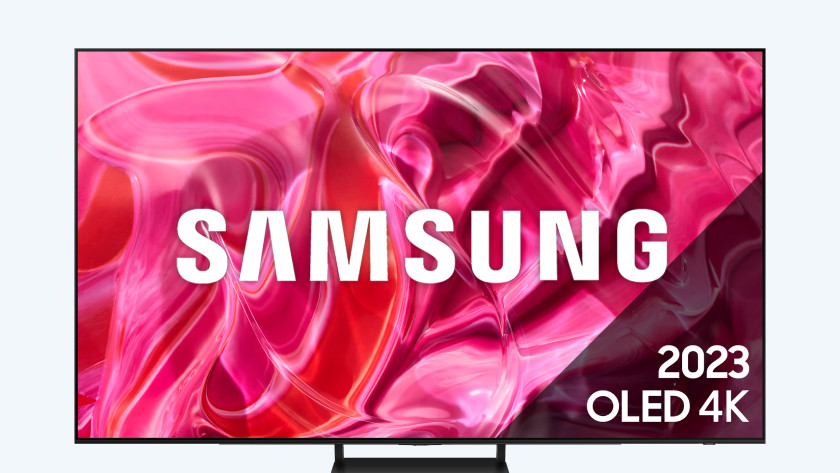
S90C: normal sound with a deep baas
The S90C has 2 speakers and a built-in subwoofer. Thanks to the built-in subwoofer, the sound from the 2 speakers gets support from the deep bass of the subwoofer. This makes an explosion in a movie more powerful, for example. The sound is mainly suitable for watching regular TV shows. For a truly immersive sound experience, you should connect a soundbar.
One Connect Box

S95C: One Connect Box
The S95C includes the One Connect Box. This allows you to connect all your peripherals to the TV with just 1 transparent cable. As a result, you can keep your TV setup well-organized. It also makes it easier to hang your TV on the wall. You'll only have to hide 1 cable instead of many separate ones.

S90C: no One Connect Box
The S90C doesn't include the One Connect Box. With a One Connect Box, you can connect all your peripherals to 1 box. You connect this box to the television with a transparent cable. As a result, you won't have cables tangled up behind your TV. You have to create some kind of cable management yourself with the S90C, because the cables will be visible behind or underneath your TV if you don't.
Design

S95C: closed stand and 1.12cm deep
The S95C has a closed stand, in contrast to the S90C. This makes the stand look sturdier and more modern. The television includes the One Connect Box, which means it isn't thicker on the bottom to provide room for connectors. The screen is only 1.12cm thick, so you can hang it flat against the wall.

S90C: open stand and 4cm deep
The screen of the S90C has a stand with an opening in the center. Because of this design, it looks like the screen has 2 leg stands. The screen is just 4cm deep. The top of the screen is very thing, but the bottom is thicker to provide room for the connectors. As a result, you can't hang the S90C flat against the wall.
Conclusion
If you want to hang the TV flat against the wall or if you don't want cables hanging from underneath your screen, you should choose the S95C. If you'd like the immersive sound experience as well, you should also choose the S95C. If you don't value the extra options, you can choose the S90C. You don't have to worry, because the image quality is the same.




