
Compare the Samsung Q600A to the Q700A and the Q950A
Products no longer available
The Samsung HW-Q600A/XN and the Samsung HW-Q700A/XN are no longer available. These soundbars will no longer be a part of the assortment.
Samsung HW-Q600A/XN
- Dolby Atmos sends effects to your listening position via the ceiling, so it sounds extra spacious.
- Thanks to the deep bass of the subwoofer, you can listen to room-filling audio.
- You can wirelessly connect the soundbar to your TV.
- You can't stream music to the bar via Apple AirPlay 2, Chromecast, or Spotify Connect like you can with the Samsung HW-Q700A.
Samsung HW-Q700A/XN
- Dolby Atmos sends effects to your listening position via the ceiling, so it sounds extra spacious.
- You can adjust the sound of the soundbar to the acoustics of the room via SpaceFit.
- You can stream music to the soundbar via Apple AirPlay 2, Chromecast, or Spotify Connect.
- With this 3.1.2-channel soundbar, you listen to a less detailed sound than with the 7.1.2.-channel Samsung HW-Q900A.
Samsung HW-Q950A
- Thanks to the rear speakers, you can listen to a real surround sound.
- Dolby Atmos echoes effects to your listening position via the ceiling, so it sounds extra spacious.
- You can adjust the sound of the soundbar to the acoustics of the room via SpaceFit.
- The speakers are unsuitable for adding to your multi-room system.
Compare the Samsung Q600A, Q700A, and Q950A
| Samsung HW-Q600A/XN | Samsung HW-Q700A/XN | Samsung HW-Q950A | |
|---|---|---|---|
| Built-in WiFi | No | Yes | Yes |
| Surround sound | Yes, virtually | Yes, virtually | Yes |
| Hi-Res audio | No | Yes | Yes |
| Bluetooth | Yes | Yes | Yes |
| App | No | Yes | Yes |
| Rear speakers included | No | No | Yes |
Surround sound

Samsung HW-Q600A/XN: virtual Dolby Atmos and DTS:X
The Samsung Q600A has virtual Dolby Atmos. This technology sends the sound to your listening position via the ceiling. As a result, it seems like the sound comes from all sides. With virtual Dolby Atmos, this sound is only produced by the soundbar and subwoofer. In addition to Dolby Atmos, the soundbar also plays DTS:X files.

Samsung HW-Q700A/XN: virtual Dolby Atmos and DTS:X
Just like the Q600A, the Q700A has virtual Dolby Atmos and DTS:X. As a result, you get an intense movie and series experience.

Samsung HW-Q950A: true surround sound and DTS:X
The Samsung HW-Q950A includes separate rear speakers, so you can enjoy a true surround sound experience. In addition, the soundbar supports DTS:X and Dolby Atmos. This technology spreads the sound over all speakers and reflects the sound to your listening position via the ceiling. This makes it seem like the sound effects come from all directions. This way, you're right in the middle of the action in your favorite movie.
Stream music

Samsung HW-Q600A/XN: no built-in WiFi
The Q600A doesn't have built-in WiFi to stream music to the soundbar via Apple AirPlay, Chromecast, or Spotify Connect. You can wirelessly stream your favorite songs to the soundbar via Bluetooth.

Samsung HW-Q700A/XN: built-in WiFi
Thanks to the built-in WiFi, you can stream all your favorite playlists to the soundbar via Apple AirPlay, Chromecast, or Spotify Connect. Streaming via WiFi instead of Bluetooth has a couple of advantages. You can continue listening to music when you make calls or when you watch a video on your phone, for example. In addition to WiFi, you can also stream music to the soundbar via Bluetooth.

Samsung HW-Q950A: built-in WiFi
Just like the Q700A, the Q950A has built-in WiFi, so you can easily stream your favorite songs. Prefer to stream via Bluetooth? That's also possible with the HW-Q950A.
Sound quality

Samsung HW-Q600A/XN: no Hi-Res audio
The HW-Q600A doesn't have Hi-Res audio, which means that you play audio with a lower resolution. As a result, the frequency range is smaller than that of the soundbars that do play Hi-Res audio. Because the frequency range is smaller, you hear less details. This means that the treble in your favorite songs may not stand out against the other tones.
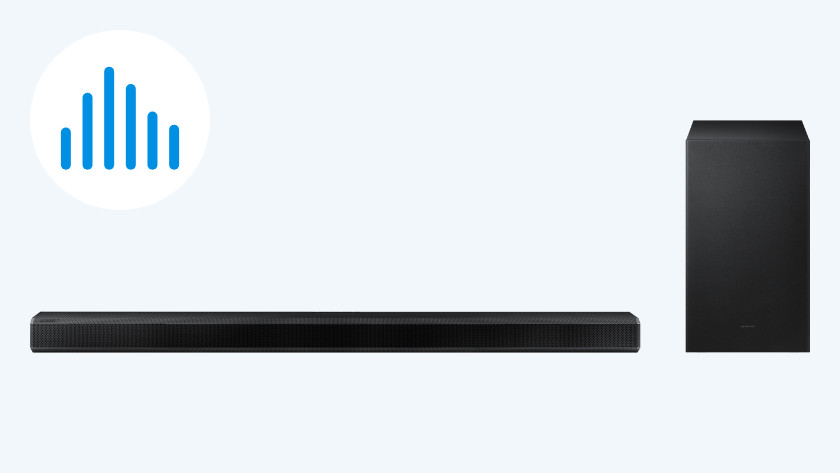
Samsung HW-Q700A/XN: Hi-Res audio
Because the HW-Q700A is compatible with Hi-Res audio files, you can play audio with a high resolution. That means that the file you play isn't compressed. You'll hear the movie soundtrack the way it was recorded, with every detail.

Samsung HW-Q950A: Hi-Res audio
The HW-Q950A is suitable for playing Hi-Res audio files, so you can enjoy a detailed sound. During a concert of an orchestra, you can easily distinguish the different instruments.
App

Samsung HW-Q600A/XN: no app
You can't control the HW-Q600A with an app, which means you also can't add the soundbar to your smart home.
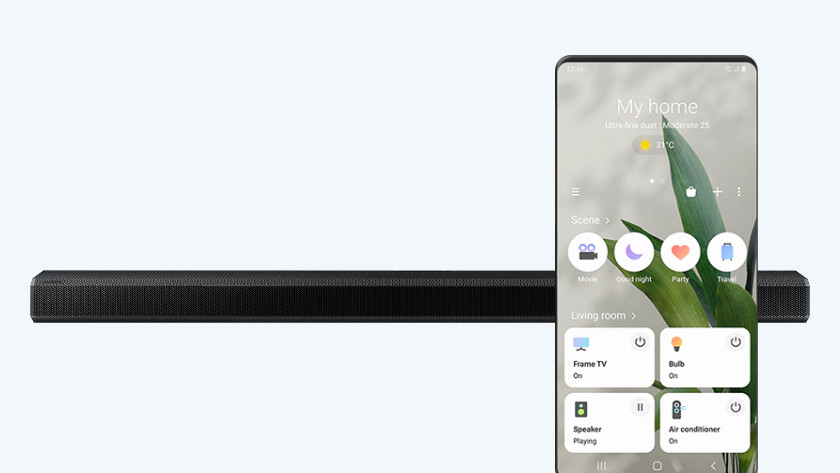
Samsung HW-Q700A/XN: Samsung SmartThings
Via the Samsung SmartThings app, you can add the HW-Q700A to your smart home. In this app, you can manage your smart devices like your thermostat, speakers, and doorbell. This way, you only need 1 app to control all your devices.
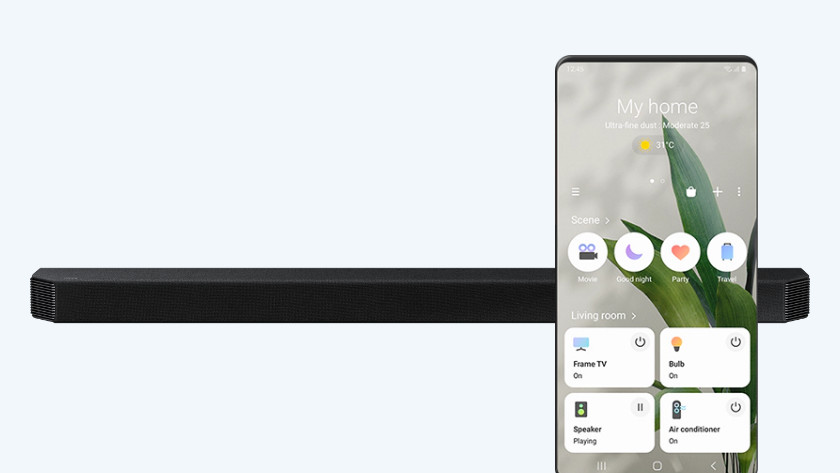
Samsung HW-Q950A: Samsung SmartThings
Just like the Q700A, you can easily add the HW-950A to your smart home via the Samsung SmartThings app.
Conclusion
The soundbars don't differ much, but both the Q700A and Q950 have something they excel at. You can stream your favorite songs via WiFi and Bluetooth with the Q700A and Q950A, while the Q600A only has Bluetooth. Unlike the other 2 soundbars, the Q600A doesn't play Hi-Res audio files. The rear speakers of the Q950A provide a home cinema feeling more than the virtual Dolby Atmos application does. When you make a choice, ask yourself which functions are important to you and if you have space for the separate rear speakers.
Combine the soundbars with a Samsung TV to get the most out of your setup. This combination allows you to use the One Remote and Q-Symphony. With the One Remote, you can control both the soundbar and TV with 1 remote. Thanks to Q-Symphony, the speakers of the soundbar and Samsung TV work together. This means you can listen to spatial and rich audio as a result.





