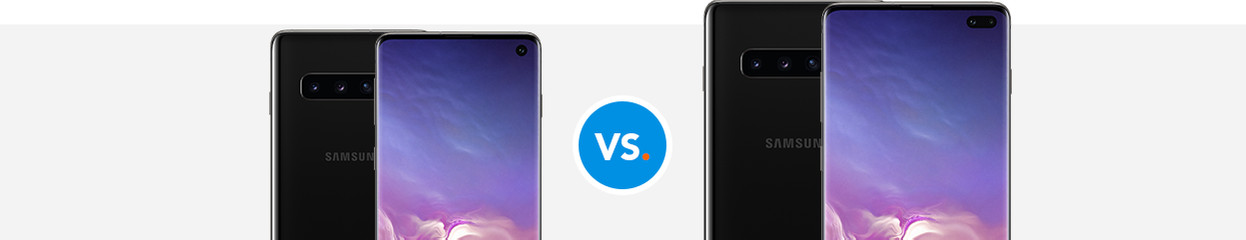
Compare the Samsung Galaxy S10 to the S10 Plus
No longer available, view the newer model
Compare the Samsung S10 to the S10 Plus
| Samsung Galaxy S10 | Samsung Galaxy S10 Plus | |
|---|---|---|
| Screen | 6.1 inches | 6.4 inches |
| Storage capacity | 128GB or 512GB | 128GB, 512GB, or 1TB |
| Battery capacity | 3400mAh | 4100mAh |
| Selfie camera | 10 megapixels | 10 megapixels and 8 megapixels |
| RAM | 8GB | 12GB |
Design

Samsung S10: bezel-less screen with camera hole
The thing that stands out most about the S10 is the selfie camera behind the screen. There's a small hole at the top right of the screen, with the camera behind it. The S10 doesn't have a notch or a thick bezel, but an almost bezel-less screen. There's no visible edge on the sides, as we're used to from Samsung's high-end models. In addition to the black and green S10, there's also going to be a striking white version. All models are made of glass, so they're nice and shiny.

Samsung S10 Plus: ceramic back
The S10 Plus is the bigger brother of the S10 and it has the same, slim design. The biggest difference is the larger, noticeable camera hole in the S10 Plus, since it contains a dual instead of a single selfie camera. The ceramic edition is unique to the S10 Plus (for the 512GB up to the 1TB storage capacity models). The ceramic back doesn't scratch easily and looks more matte than shiny.
Camera
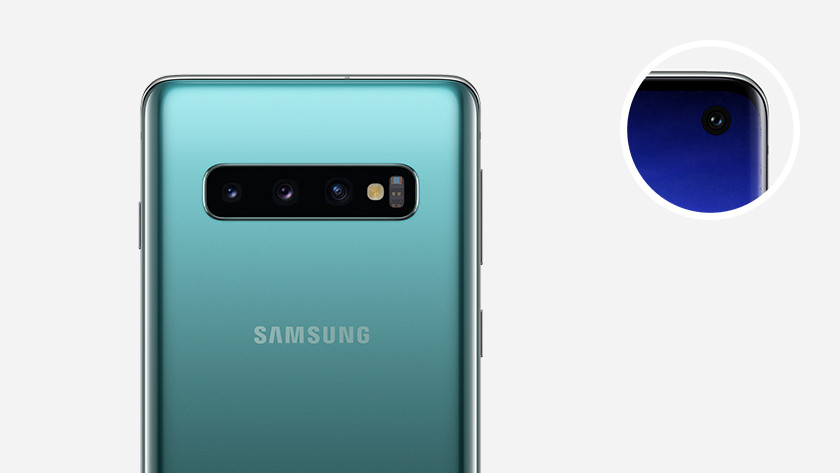
Samsung S10: 3 cameras in the back, one in the front
The S10 has 3 cameras (16, 12, and 12 megapixels), each with their own functions. The basic camera has a variable aperture. Use it to take sharp pictures in bright and low light. The ultra wide-angle lens can be used to capture large groups or a wide landscape. The telephoto lens allows you to zoom in on objects in the distance without loss of quality. The optical image stabilization prevents blurry pictures, even when your hands are shaking a bit.
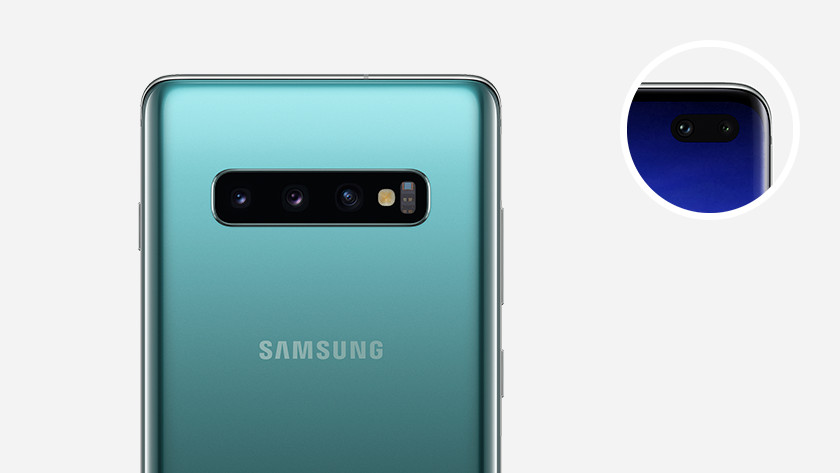
Samsung S10 Plus: 3 cameras in the back, one in the front
The rear cameras of the S10 Plus are the same as the ones on the S10. The difference is located on the front. The S10 only has one megapixel selfie camera, while the S10 Plus has a second, 8-megapixel camera. Thanks to the extra selfie camera, you can take pictures with a depth of field effect. With the help of Live Focus, you can edit your photos afterwards. Blur the background a little bit for a dramatic effect.
Screen

Samsung S10: 6.1-inch screen with fingerprint scanner
The S10 has a 6.1-inch screen, which is slightly bigger than the S9 and S8 (5.8 inches). The screen has a 1440x3040 resolution (Quad HD+). You'll have a razor-sharp image while you're watching videos or gaming. The ultrasone fingerprint scanner is new to Samsung. Instead of at the rear, the scanner is now hidden under the screen. It lights up when you unlock your phone, so you'll know where to put your finger.

Samsung S10 Plus: 6.4-inch screen with bigger camera hole
The S10 Plus has a bigger, 6.4-inch screen. The resolution is the same as the S10: Quad HD+. The big difference is the dual selfie camera in the top corner, which takes up more room than on the S10. You won't be bothered by this in use, because the devices are quite rectangular. YouTube or Netflix videos aren't wide enough to fit the entire screen. The camera hole disappears into the black side edges.
Storage

Samsung S10: 128GB or 512GB
S10: 128GB or 512GB With every new S-series smartphone, Samsung takes it to the next level in terms of storage. The S9 had 64GB of storage, but the S10 has 128GB. That's enough for the average user. For those who download a lot of apps, music, and videos, there 's also a 512GB version. This can be extended to 512GB with a memory card. For a long time, this was the maximum amount of storage for smartphones - until the S10 Plus.

Samsung S10 Plus: 1TB of storage for the first time
The S10 Plus is the first smartphone ever with 1TB of memory. In addition, Samsung will also launch versions with 128 and 512GB storage. With 1TB of storage, you don't have to worry about a full memory. Download as many apps, series, and as much music as you want. The S10 Plus also has plenty of room for memory munchers like 4K movies and non-compressed photos in RAW format (ideal for photo editing).
Battery and computing power

Samsung S10: 8GB RAM and a 3.400mAh battery
Both the S10 and the S10 Plus have the same Samsung Exynos 9820 processor. Even the most demanding apps will run smoothly. With 8GB of RAM, you can also quickly switch between different apps. Samsung equipped the S10 with a 3.400mAh battery, which is enough to get you through the day. Samsung is one of the last manufacturers to still equip its main models with a 3.5mm jack connector. You can simply connect your wired earbuds, without an adapter.

Samsung S10 Plus: 8/12GB RAM and reverse wireless charging
The 1TB version of the S10 Plus also has a lot of RAM: 12GB. Multi-tasking will always run smoothly. With a large 4100mAh battery, you can last all day without your battery dying. The S10 Plus (and the S10) don't just support wireless charging, but they also support reverse wireless charging. You can also charge other devices wirelessly, like other smartphones, but especially the new Galaxy Bud earplugs or the Galaxy Watch Active.








