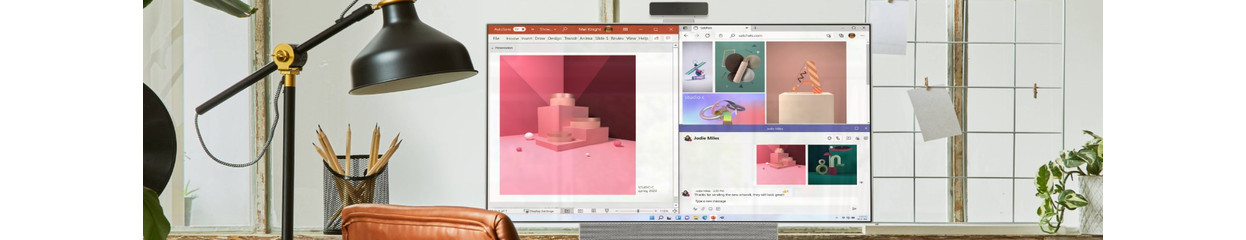
What are the differences between the Lenovo PC product series?
Lenovo IdeaCentre: desktop tower for at home

With a Lenovo IdeaCentre desktop, you have a starter model PC for at home or at the office. You can use the IdeaCentre 3 PCs for your everyday tasks like writing texts, personal accounting, and watching movies and series. When you want to work on your hobbies, we recommend a Lenovo IdeaCentre 5. These PCs have more powerful components and more expansion options. For example, you can easily create more RAM for the computer when you want to make your PC faster. Don't you have space for a tower? Choose the small size of the IdeaCentre Mini.
Lenovo IdeaCentre AIO: all-in-one PC for at home

With the IdeaCentre AIO, you combine a computer and screen into one. This leaves more space on your desk. The starter model IdeaCentre AIO is suitable as an at-home PC. Choose the IdeaCentre AIO 3 for light multitasking for a small business, for example. This version has more RAM. The Lenovo IdeaCentre AIO 5 is more suitable for business use thanks to its extra sturdy case and the QHD screen. That's useful for photo and video editing, for example.
Lenovo Yoga AIO: all-in-one PC for designers

When you edit photos, videos, or other media, choose the Lenovo Yoga AIO 7 or 9. These all-in-one PCs have a 4K screen with the option for a built-in NVIDIA video card. That way, you can make accurate and detailed edits as well as render and process the result faster. When you work on 3D design in programs like AutoCAD, we recommend the Yoga AIO 9. This version has an Intel Core i9 processor that smoothly runs the most demanding programs. You also have a larger, 32-inch screen that you can easily multitask on.
Lenovo ThinkCentre: desktops for business use

The Lenovo ThinkCentre desktops run on Windows Pro by default, which makes them suitable for business use. With this operating system, you can log in remotely and secure your files extra well with BitLocker and Windows Defender. In addition to Windows Pro, you can enjoy extra expansion options. Lenovo ThinkCentre desktops support up to 128GB RAM, so you can easily build an extra powerful computer. Think of a desktop you can use for a server or to run multiple 3D renders.
Lenovo LOQ: gaming PCs for the novice gamer

If you're looking for your first gaming PC, the Lenovo LOQ is a good choice. You can smoothly play various games at 60 fps thanks to the NVIDIA GeForce RTX 4060 or RTX 4060 Ti video card, Intel Core i5 or Ryzen 5 processor, and 16GB RAM. Think of Hogwarts Legacy and Call of Duty in Full HD at 60 fps, or GTA V in QHD at 80 or 120 fps. You can also place extra RAM into the PC or an extra SSD for more storage. The disadvantage is the closed case, so you can't see your components while you game.
Lenovo Legion: gaming PCs for the avid gamer

When you enjoy to play competitive games like shooters or racing games, choose a Lenovo Legion gaming PC. The Legion T5 has more powerful video cards up to the RTX 4070 Ti Super. With these cards, you can smoothly play demanding games like Elden Ring or Flight Simulator at 60 fps in Full HD. You can even play old games in 4K resolution, like Cyberpunk 2077 or Assassin's Creed Valhalla. Do you want to level up? Choose the Lenovo T7 gaming PCs. With an Intel Core i9 processor and up to 64GB RAM, you can also get started with 3D design. That way, you can create and test your own games on the same PC without slowdowns.


