
How do you choose a Nintendo Switch memory card?
Nintendo Switch memory cards
Choosing a Nintendo Switch memory card

There are many different types of memory cards available and they have different storage capacity as well. Ask yourself the following questions:
- Why do you want a memory card?
- How many games do you want to save?
- What type of memory card do you need?
Why a memory card?

It's a well-known problem for any Nintendo Switch gamer with a lot of games. You want to download a new game from the e-shop, but you don't have enough storage space. A game usually takes up about 10GB on the memory of your console. So, you choose a memory card. Place it in the Nintendo Switch and it's ready for use right away. Depending on how many games you want to save on the SD card, you decide on the amount of storage capacity.
How many games do you want to store?

As we mentioned before, the average game takes up about 10GB. With the 32GB on your Nintendo Switch, you can store about 3 games. The rule of thumb is 10GB per game, so keep that in mind when you choose a memory card. Do you already know that there are 3 awesome games getting released this year that you want to have? That means you need an SD card with at least 30GB. When you plug in the memory card, you can download games from the Nintendo E-shop directly to the memory card, so the storage of the Switch doesn't fill up.
What type of memory card do you need?
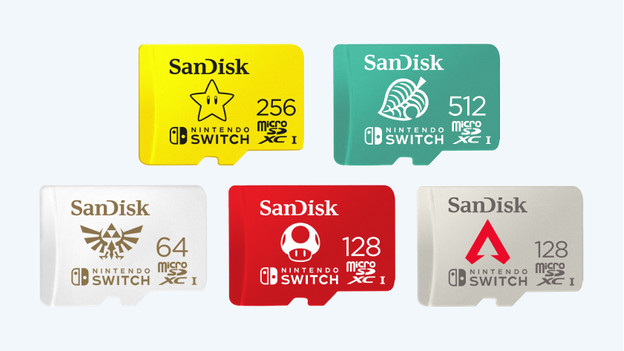
Then there is the question of what type of memory card you should get. There are micro SDXC and micro SDHC memory cards. Both are plug & play in the Nintendo Switch. The difference between these memory cards is in their storage capacity. A micro SDHC usually has up to 32GB storage, while a micro SDXC offers up to 2TB storage. Do you want to save more than 3 games on the SD card? Choose a micro SDXC.











