
Written by Prescious
Edited on
12 September 2024
·
12:33
How do you choose a streaming microphone?
Want to start off your streaming career strong or take it to the next level? Expand your streaming setup with an external streaming microphone. There are many microphones, so which one should you choose? Read which kinds of streaming microphones there are and how to choose the best one for your setup in this article.

What are streaming microphones?
A streaming microphone is a separate microphone you can use to record your voice or other sounds. There are different specifications to keep in mind when you buy a streaming microphone.
- Which connector do you have?
- Where are you streaming?
- With how many people are you streaming?
Which connector do you have?

USB connector
You can connect some microphones directly to your PC or laptop via a USB cable. You don't need a separate mixer or adapters to connect your microphone. This allows you to easily and quickly connect your microphone.

XLR connector
You can recognize an XLR connector by the round plug with 3 pins or 3 holes (male or female). A microphone always has a male connector, with 3 pins. With this connector, you don't hear noise or buzzing in your signal. You do need a separate mixer or adapter.
Where are you streaming?
The transducer is the sensor in a microphone. It receives audio signals and then converts them to an electric signal. This way, your viewers can hear your recordings or livestream and you can edit your recordings digitally. There are 2 types of transducers: dynamic and condenser.

Streaming in a room without background noise
A condenser microphone is much more sensitive than a dynamic microphone. A condenser has a higher frequency range and a more detailed sound reproduction. You can use a condenser microphone if you have a separate streaming room or recording room without much background noise. This way, you'll always have a clear and professional recording.

Streaming in a room with background noise
The dynamic transducer is fairly simple, but can withstand temperature changes, moisture, and extreme sound pressure for example. In addition, they can take a hit. For example, you can use a dynamic microphone if you don't have a separate streaming or recording room and you sometimes hear background noise.
With how many people are you streaming?
The directional characteristics of a microphone indicate how sensitive the microphone is for the direction of the sound. It's important to keep in mind what you're recording, with how many people you're streaming, and how detailed you want to record the sound. It's also useful to look at where you place the microphone in your setup.

You stream alone
A cardioid microphone only records sound from the front. This way, you won't hear ambient noise as much. That's useful if you record in live stream in a space with background noise. This way, it doesn't interrupt your recording.

You stream with 2 people
A microphone with a bidirectional character records only from the front and back. That's useful if you stream or make recordings with other people. Put the microphone between you, so the voices are clear. That's also useful if you regularly record interviews or podcasts with guests.
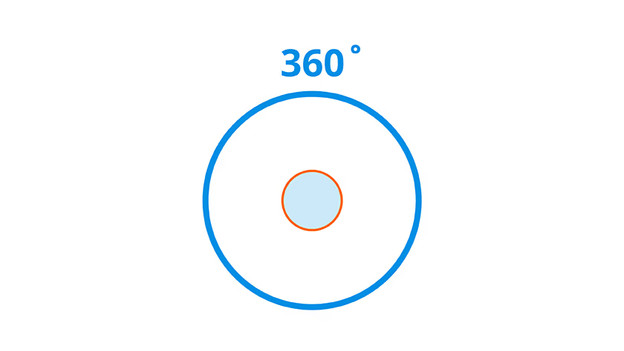
You stream with multiple people
A microphone with and omnidirectional character picks up sounds from all directions. It doesn't matter where you place the microphone, because it's equally sensitive on all sides. That's useful when you want to record multiple people or ambient noise, or if you're recording in a soundproof room.
Article by Prescious
Streaming Expert.
