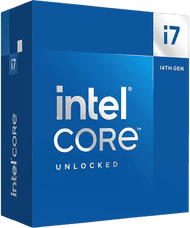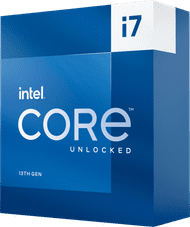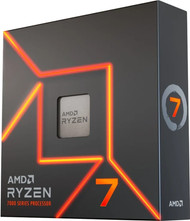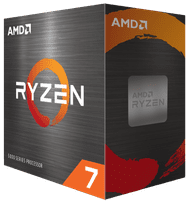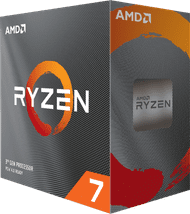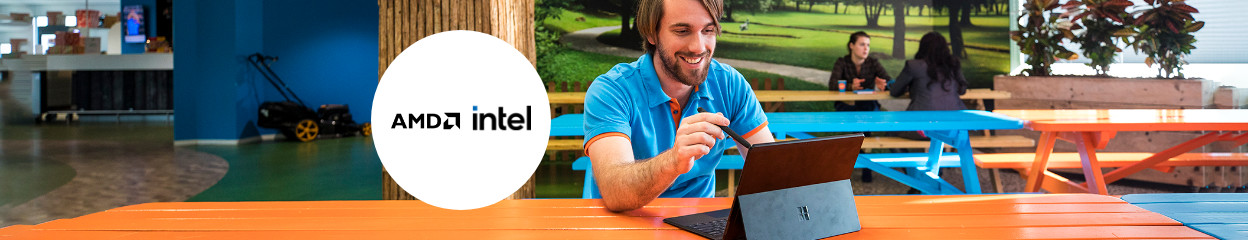
Written by Giorgos
Edited on
13 October 2025
·
14:51
Which Intel Core i7 or AMD Ryzen 7 processor suits you?
The Intel Core i7 and AMD Ryzen 7 processors provide the extra power you need to edit videos or game competitively, for example. But which CPU is best for you? Do you want to be future-proof with the i7 14700K? Or do you want to be energy-efficient with the 5700X? In this advice article, we'll compare the different processors, so you'll know what to keep in mind.
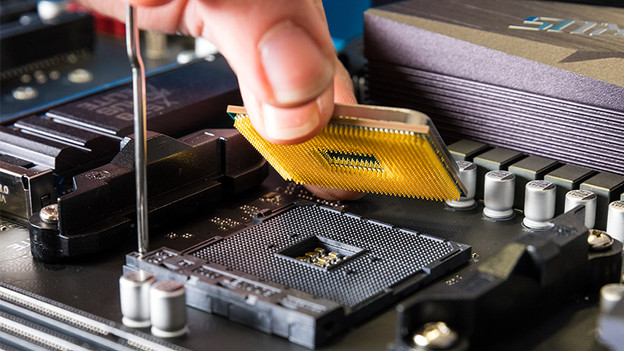
All processors listed
Which Intel Core i7 or AMD Ryzen 7 processor is suitable for you depends on your usage situation. We'll list all the CPUs for you here:
- Intel Core i7 14700K: future-proof with DDR5 RAM support
- Intel Core i7 13700K: doubled performance and future-proof
- AMD Ryzen 7 7700X: generation update with new socket
- AMD Ryzen 7 5800X: fast thanks to high clock speed and cache
- AMD Ryzen 7 5700X: very energy-efficient thanks to the 65W TDP
All processors from this article
Comparison Intel Core i7 and AMD Ryzen 7 processors
| Intel Core i7 14700K | Intel Core i7 13700K | AMD Ryzen 7 7700X | AMD Ryzen 7 5800X | AMD Ryzen 7 5700X | |
|---|---|---|---|---|---|
| Clock speed | 3.4GHz | 3.4GHz | 4.5GHz | 3.8GHz | 3.4GHz |
| Turbo speed | 5.4GHz | 5.0GHz | 5.4GHz | 4.7GHz | 4.6GHz |
| Threads | 24 | 20 | 16 | 16 | 16 |
| L3 cache | 33MB | 30MB | 32MB | 32MB | 32MB |
| Type RAM | DDR5 5600MHz | DDR5 5600MHz | DDR5 5200MHz | DDR4 3200MHz | DDR4 3200MHz |
| PCIe version | PCIe 5.0 | PCIe 5.0 | PCIe 5.0 | PCIe 4.0 | PCIe 4.0 |
| TDP | 125W | 125W | 105W | 105W | 65W |
| Socket | LGA 1700 | LGA 1700 | AM5 | AM4 | AM4 |
Intel Core i7 14700K: future-proof
With 20 cores and 28 threads, the Intel Core i7 14700K is suitable for demanding multitasking, like video editing in Adobe Premiere Pro. With the high number of threads and cores, this CPU can even compete with the Ryzen 9 5900X. In addition, the 14700K is a processor for the future, thanks to the DDR5 compatibility, for example. You do need an LGA 1700 socket on your motherboard for this processor, otherwise it won't work.
- Suitable for a future-proof desktop.
- Most powerful processor in this range.
- You need an LGA 1700 motherboard.
369,-
Temporarily sold out
AMD Ryzen 7 7700X: generation upgrade with new socket
The AMD Ryzen 7 7700X is part of the Ryzen 7000 series, which means that they use a new socket. The new AMD AM5 socket offers a large upgrade in future-proofness compared to the AM4. The AMD Ryzen 7 7700X benefits from this, with DDR5 and PCIe 5.0 support. In terms of performance, the 7700X isn't any less than the 13700K. If you want a processor mainly for gaming, the 7700X and 13700K are pretty equal. The greatest advantage of the 7700X is that the AM5 is a newer standard than the LGA 1700. That's why the Ryzen 7700X is supposed to offer more in terms of future-proofness compared to the 13700K.
- The AMD AM5 socket offers a great boost in terms of performance.
- Future-proof with DDR5 and PCIe 5.0 support.
- Falls behind in terms of performance compared to the Intel Core i7 13700K.
- You'll need a new AMD AM5 motherboard.
409,-
Delivered tomorrow
Intel Core i7 13700K: doubled performances with future-proofness
If you're looking for future-proofness and extra power for photo and video editing, the Intel Core i7 13700K is a suitable option. The 13700K is based on the performance of the 12700K, but with a higher turbo speed, more threads, and twice as many E-cores. Programs like Adobe Photoshop and InDesign run faster, and the 13700K even reaches the same level as the Ryzen 9 7900X for this. In terms of gaming, the performances are similar to the i9 12900K, which means you'll enjoy a smooth gameplay. In short, the 13700K is suitable for more than just photo and video editing.
- Doubling of many performances of the 12700K.
- Performs the best with Adobe Photoshop and InDesign, with the same level as a Ryzen 9 or i9.
- You'll need an LGA 1700 motherboard.
388,-
No longer available
AMD Ryzen 7 5800X: high clock speed and large cache
The AMD Ryzen 7 5800X is less elaborate than the Intel Core i7 12700K, but is offers enough power for demanding tasks. With the 8 cores and 16 threads, you can perform multiple demanding tasks at the same time, like when you make a data analysis. The 5800X has an AM4 chipset, so you can work with older AMD motherboards with this CPU. That's useful if you need a fast upgrade of your processor, but not a completely new setup. In addition, the AMD Ryzen 7 5800X is more energy-efficient, so this CPU produces less heat during demanding use.
- Works together with older AMD AM4 motherboards.
- More energy-efficient than similar Intel i7 CPUs.
- No built-in video chip, so you need a dedicated video card.
Retail price AMD
489,-141,-
No longer available
AMD Ryzen 7 5700X: fast CPU with low consumption
The AMD Ryzen 7 5700X is similar to the 5800X, but it differ in some aspects. The clock speed and turbo speed are a bit lower at 3.4GHz and 4.6GHz, but the number of cores and threads stay the same. The largest advantage is the maximum TDP, or energy consumption. It's at only 65W, compared to the 105W or the 5800X. This way, you can enjoy similar but more energy-efficient performances.
- More energy-efficient and gets less hot than the Ryzen 7 5800X.
- Less powerful, but still suitable for gaming and multitasking.
- No built-in video card, so you need a dedicated video card.
175,-
No longer available
What's the difference between Intel and AMD?

Intel: with video chip, without cooler
The Intel processors in this article all have a built-in video chip. This way, you don't really need a dedicated video card to get started, which is the case with an AMD processor. The downside is that almost no Intel processor has an included cooler. The letter K indicated you can overclock the CPU. Intel uses other letters as well, which are:
No letter: regular CPU without extras
- K: you can overclock it
- F: no built-in video card
- H: high performance and you can overclock it
- KF: you can overclock it, no video card

AMD: no video chip, with cooler
With AMD, it's the other way around. Many AMD CPUs don't have a built-in video chip, so you need a dedicated video card for your images. Do you want one? Choose an AMD processor with the letter G at the end. Most AMD processors do come with a processor cooler. The processors in this article all have the letter X in the name, which indicates a higher performance. You can find all the letters here:
No letter: regular CPU, without extras
- G: with built-in video chip
- X: high performance
- T/XT: higher base and turbo speeds

What determines the performance of a CPU?
Do you need more information on the different specifications of a processor? We've listed the 3 most important ones for you:
- The clock speed measures the number of actions per second, expressed in gigahertz (GHz). The higher the number, the more actions the processor can perform per second.
- The number of cores indicates how many processing cores a processor has. The more cores, the more the processor can do during an action.
- The number of threads is closely related to the number of cores, but this indicates how the tasks are distributed. The more threads, the better and faster the distribution.
Conclusion
If you want a future-proof processor for demanding use, choose the Intel Core i7 14700K or Intel Core i7 13700K. You do need an LGA 1700 socket for this, which only new motherboards have. Are you looking for an AMD build? Choose the Ryzen 7 7700X if you want a future-proof processor. If a dedicated video card is not a problem, choose the AMD Ryzen 7 5800X. The AMD Ryzen 7 5700X offers almost the same performance as the 5800X, but it's almost 2 times as energy-efficient.
Article by Giorgos
Processor expert.