
How do you choose the best headphones for home use?
Choose headphones for at home

When you're looking for headphones for at home, there are various useful specifications. When you're looking for headphones for at home, ask yourself the following:
- Do you want to listen wirelessly?
- Do you want to hear less ambient noise?
- Do you want a fast connection with your smartphone?
- Do you find a high sound quality important?
- Do you want to be connected to multiple devices at the same time?
- Do you want to adjust the sound via an app?
- Do you listen to music daily?
- Do you work from home often?
Do you want to listen to music without a cable?
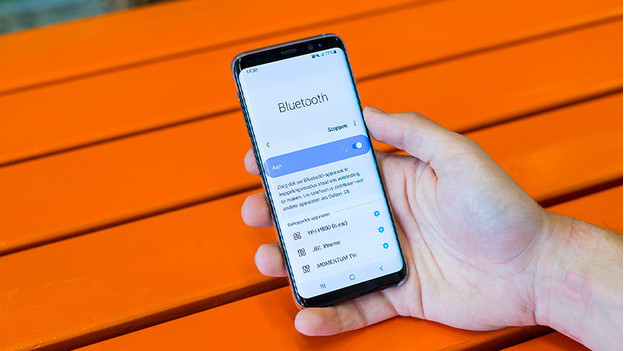
To listen to music wirelessly, you need headphones with Bluetooth. There are different situations at home where it's useful to not have a wire between your smartphone and headphones. When you vacuum, for example, the cable won't be in the way. Wireless headphones are a bit more expensive than wired headphones.
Do you have issues with ambient noise

Noise canceling is the popular technology that makes sure the ambient noise is reduced. Whether it's useful to mute the sound at home depends on your situation. Do you often have playing children over? In that case, it's useful to find a high-end model that reduces voices. When you don't want to hear the train next to your house at much, a basic or mid-range model is a good choice.
Do you want to be connected to your smartphone faster?

With NFC, you can easily set up a connect between your smartphone and the headphones. You can do this by briefly holding the NFC point of the headphones against the NFC point of your smartphone. This is a function that's not necessary, but it's useful if you quickly want to be connected to your smartphone or another playback device.
Do you want to enjoy high sound quality?

Headphones that support Hi-Res audio can play Hi-Res audio files. These files are larger than the standard MP3, so you hear more details. That's useful for everyone who like to listen to high-quality music at home as well.
Do you want to be connected to multiple devices?

With multi-point pairing, you can connect the headphones to 2 or more devices at the same time. This way, you can be connected to your phone and your computer, for example. When you watch a video on your PC and get an incoming call on your phone, the connection automatically switches to your phone. That's useful for at home if you want to connect your headphones to multiple devices.
Do you want to adjust the sound?

You can control and customize some wireless headphones via an app of the manufacturer. Sony has the Sony Headphones Connect app, for example. Here, you can adjust the sound and the settings to your preferences. This isn't necessary at home, but it's useful.
Do you listen to music a lot?
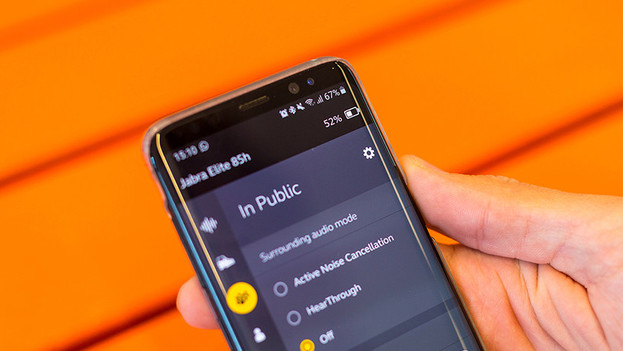
When you want wireless headphones at home, you don't have to buy one with a long battery life. In general, you'll always have a socket nearby, so you can charge it to have enough power to continue listening.
Do you work from home often?

If you work form home often, you want to be clearly understandable during meetings. With an office headset, your conversation partners can hear you clearly.


