Choose how much cables you need
Complete your wired network

Convert the data from your switch into a PoE system. This way, you provide power via your network cables.
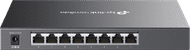
With extra switches, you can sort all your cables even more clearly. For example, choose a switch for every floor.

Connect a network cable to an access point and you can extend the range of your router. There's no delay between your router and your access points.
Also useful
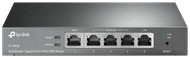
You set up the network connections the way you want, so you can also use them for a backup internet connection.

With this power strip, you get 6 sockets to power your equipment.

Because the powerline adapters are plug and play, you don't have to set them up.
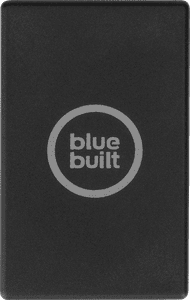
With the coupler, you can connect 2 network cables that are too short.
Choose your insurance
Of course, you're careful with your new purchase. But accidents happen. You can choose the preferred coverage yourself below.
