Great set.
- Ergonomic
- Sturdy
- Quick and easy installation
- Tilted keyboard layout takes some getting used to (but then it's nice)
Nick
24 December 2024
Automatic translation off Dutch





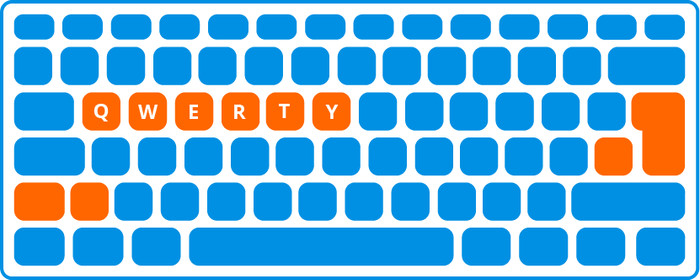


Choose your keyboard and mouse set:
Mouse
Current product

Wireless
Wired, Wireless
Wireless
Wireless
Yes
Yes
Yes
Yes
No
No
No
No
According to our keyboard and mouse set expert
Type silently, comfortably, and without input lag, and easily navigate across your screen with the wireless HP 680 Comfort Dual-Mode Keyboard and Mouse Combo QWERTY ISO layout. Connect the keyboard and the mouse via Bluetooth or with the USB-A dongle and get started right away. Thanks to the wavy design, adjustable keyboard, and wrist rest, you can keep your hands and wrists in a natural position. You don't easily get distracted while you work, because the keyboard and mouse have silent keys and buttons. Want to work even more productively? Press the Copilot button and use useful AI functions right away. The mouse has 6 programmable buttons you can set yourself. That way, you can lift your productivity to a higher level. With the 4D tilt wheel with fast scrolling function, you fly through your spreadsheets and pages vertically and horizontally.
5 stars
3
4 stars
7
3 stars
1
2 stars
0
1 star
0
Nick
24 December 2024
Automatic translation off Dutch
TimG
24 December 2024
Automatic translation off Dutch
Nick
31 December 2024
Automatic translation off Dutch
L.E
7 January 2025
Automatic translation off Dutch
Jonathan
8 January 2025
Automatic translation off Dutch
Ergocombiman
8 January 2025
Automatic translation off Dutch
Sam F
11 January 2025
Automatic translation off Dutch
Sem Louter
12 January 2025
Automatic translation off Dutch
Etbo
14 January 2025
Automatic translation off Dutch
MichielDTC
14 January 2025
Automatic translation off Dutch
The installation is quick and very easy. After that, the mouse and keyboard can be used immediately. You can personalize the various function keys, which is very useful. The 'bend' in the keyboard ensures slightly differently positioned keys. This takes some getting used to if you have used a straight keyboard for years, but it works very well afterwards. I clearly noticed the difference. The mouse also feels nice. The various buttons are very useful for gaming, for example. The AI button on the keyboard was not necessary for me. I would have preferred easy access to ChatGPT than to CoPilot, but this can be arranged in the other function keys. The set is very solid and feels sturdy. The only thing that could make the keyboard even better is illuminated keys for better use in low light. However, this is not a must and can easily be solved by turning on more lights.
Nick
24 December 2024
Automatic translation off Dutch
This is a great ergonomic keyboard, it types well and feels good. The keys are good and have a quick return. I had to return it because the space bar beeped when pressed, which is the most used button on the entire keyboard. But fortunately the 2nd version does not have it and does its job perfectly. There are some downsides to this combination. For example, the power and caps indicators are located at the bottom right of the numpad, which is very illogical if you have your hands on the keyboard. You don't see them right away. In addition, I had hoped and expected that this keyboard had a battery instead of separate batteries. Now you have to take that into account, but then you would have expected an indicator for this. But there isn't one. I have connected the keyboard with mouse directly via Bluetooth and that is fine, works well and is steady. It responds quickly, is lightweight and otherwise meets my requirements. I also like a fixed numpad, before that I had a separate numpad section. But you always forget that.
TimG
24 December 2024
Automatic translation off Dutch
The installation is quick and very easy. After that, the mouse and keyboard can be used immediately. You can personalize the various function keys, which is very useful. The 'bend' in the keyboard ensures slightly differently positioned keys. This takes some getting used to if you have used a straight keyboard for years, but it works very well afterwards. I clearly noticed the difference. The mouse also feels nice. The various buttons are very useful for gaming, for example. The AI button on the keyboard was not necessary for me. I would have preferred easy access to ChatGPT than to CoPilot, but this can be arranged in the other function keys. The set is very solid and feels sturdy. The only thing that could make the keyboard even better is illuminated keys for better use in low light. However, this is not a must and can easily be solved by turning on more lights.
Nick
31 December 2024
Automatic translation off Dutch
Hoe groot is een muis nou precies? Op een plaatje is dat vaak lastig af te lezen. Daarom hebben we voor jou onderstaande duimregel bedacht.
Kies een muis die qua oppervlakte meer dan de helft van de afmetingen van jouw hand inneemt. De afmetingen van de muis vind je onder de specificaties.
Je handen zijn veelal 2 keer langer van je pols tot het puntje van je middelvinger, dan dat ze breed zijn van je pink tot de knokkel van je duim. Hoe dichter een muis in lengte en breedte bij 60% van de lengte en breedte van jouw handen komt, hoe waarschijnlijker het is dat de muis bij jou lekker in de hand ligt.

Product number | 956535 | |
Manufacturer code | 8T6L6AA#ABB | |
Brand | HP | |
Warranty | 2 years | |
Processing of your defect | Via Coolblue | |
Old product returned for free |
Mouse model | Standard | |
Input | Optical | |
Number of buttons | 4 | |
Ergonomic design | ||
Left or right-handed | Right-handed | |
Adjustable DPI | ||
Mouse controls | Buttons, Scroll wheel | |
Suitable for gaming | ||
Programmable buttons | ||
Number of programmable buttons | 2 | |
Silent mouse | ||
Horizontal scrolling | ||
Mouse surface | Any surface, Matte surface | |
Lighting peripherals |
Keyboard layout | QWERTY | |
Geographic keyboard layout | NL layout | |
Physical keyboard layout | ISO | |
Multimedia shortcuts | ||
Backlit keyboard | ||
Flat keys | ||
Suitable for gaming | ||
Mechanical keyboard | ||
Programmable keys | ||
Spill-resistant | ||
Wrist rest |
Connection type | Wireless | |
Nano receiver | ||
Bluetooth |
Power supply type | Battery |
Keyboard composition | Keyboard, Mouse | |
Height | 3,52 cm | |
Width | 44,23 cm | |
Depth | 21,44 cm | |
Color | Black | |
Weight | 845 g |
