Best wireless mouse ever (this is my third)
- feels good in the hand
- long-lasting battery, rechargeable
- responds quickly, buttons nice and soft
- installation was a bit of a thing
Remco Horchner
6 November 2022
Automatic translation off Dutch















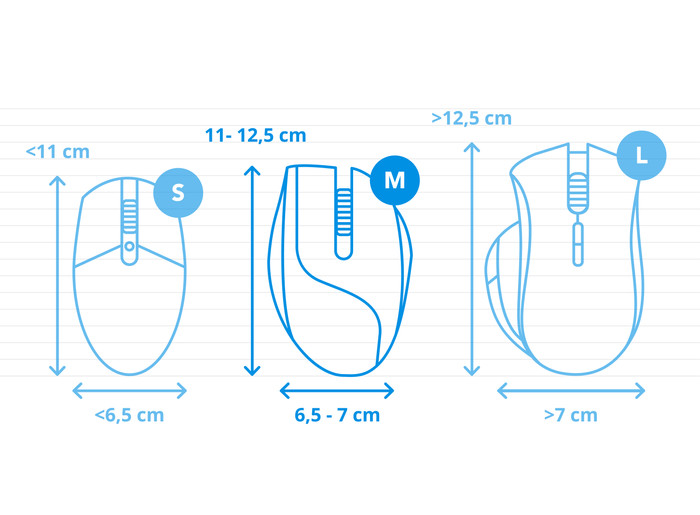
Choose your mouse:
Dark gray
Current product

Wireless
Wireless
Wireless
Wireless
Wireless
Yes
Yes
Yes
No
No
Yes
Yes
No
Yes
Yes
Gray
Black
Black
Black
Black
According to our mouse expert
The Logitech MX master 3S for Mac Space Gray is the improved version of the successful MX Master 3 and is made for macOS and iPadOS. This mouse is 90% more silent than its predecessor. It has multiple thumb buttons, a horizontal scroll wheel, and the famous MagSpeed scroll wheel, just like the MX Master 3. With the button on the top of the mouse, you can adjust the speed of the cursor up to 8000DPI. This way, the mouse is more sensitive and you can work more accurately. The MX Master 3S has the Darkfield sensor, so you can use the mouse on any surface. Connect it via a USB receiver or via Bluetooth, and get started right away. With Logitech Flow, you can use the mouse on multiple devices at the same time, and switch between them with a push of a button.
Connection type | Wireless | |
Mouse model | Standard | |
Left or right-handed | Right-handed | |
Dots per inch (DPI) | 200 - 8000 dpi | |
Ergonomic design | ||
Suitable for gaming | ||
Bluetooth | ||
Silent mouse |
5 stars
39
4 stars
8
3 stars
1
2 stars
0
1 star
0
10 () | |
10 () | |
10 () | |
10 () | |
10 () |
Remco Horchner
6 November 2022
Automatic translation off Dutch
Simon
17 March 2023
Automatic translation off Dutch
Thomas
2 August 2023
Automatic translation off Dutch
Bas
9 November 2023
Automatic translation off Dutch
Aamir
25 October 2023
Automatic translation off Dutch
Frank Coulier
17 October 2023
Automatic translation off Dutch
Peter
29 August 2023
Automatic translation off Dutch
Dirk
21 June 2023
Automatic translation off Dutch
Henri
28 April 2023
Automatic translation off Dutch
jan
6 June 2023
Automatic translation off Dutch
This is the third MX Master I have (first destroyed by accident, second disconnected after a few years). Never had a better mouse. Feels great in the hand, scroll wheel is fantastic. The main (left/right) mouse buttons on this model click just a little softer than on the previous model, a little more subtle, so to speak, so that they are also a bit quieter, which is an improvement in my opinion. The installation on the Mac was a bit rough... at one point I had 3 logitech apps on the Mac, and at a certain point the mouse was in it twice and I couldn't remove one (but duplication disappeared in the long run ). You can now set per app what you want to use the different buttons for... I can't remember that so I won't use that but for the enthusiast... In theory you could also perform a firmware update via bluetooth, but that did not work.
Remco Horchner
6 November 2022
Automatic translation off Dutch
Logitech sells a Mouse especially for MAC. That version doesn't have a dongle so you have to use Bluetooth. If you use Bluetooth, you cannot use Airpods for a meeting or to listen to music. Ironically, if you buy the version that is NOT for Mac, then with that dongle you can perfectly use the 2 at the same time. Admittedly with an old-fashioned USB-A dongle that does not fit in your PC.
Simon
17 March 2023
Automatic translation off Dutch
If you're looking for a mouse that feels comfortable in your hand for long days and almost feels like it's not holding anything, you've come to the right place This mouse + the mx keys s keyboard are the 2 best devices on the market in their branch
Thomas
2 August 2023
Automatic translation off Dutch
Hoe groot is een muis nou precies? Op een plaatje is dat vaak lastig af te lezen. Daarom hebben we voor jou onderstaande duimregel bedacht.
Kies een muis die qua oppervlakte meer dan de helft van de afmetingen van jouw hand inneemt. De afmetingen van de muis vind je onder de specificaties.
Je handen zijn veelal 2 keer langer van je pols tot het puntje van je middelvinger, dan dat ze breed zijn van je pink tot de knokkel van je duim. Hoe dichter een muis in lengte en breedte bij 60% van de lengte en breedte van jouw handen komt, hoe waarschijnlijker het is dat de muis bij jou lekker in de hand ligt.

Product number | 915843 | |
Manufacturer code | 910-006571 | |
Brand | Logitech | |
Warranty | 2 years | |
Processing of your defect | Via Coolblue | |
Old product returned for free |
Mouse model | Standard | |
Input | Laser | |
Number of buttons | 7 | |
Ergonomic design | ||
Left or right-handed | Right-handed | |
Dots per inch (DPI) | 200 - 8000 dpi | |
Adjustable DPI | ||
Mouse controls | Buttons, Scroll wheel | |
Suitable for gaming | ||
Scroll fast | ||
Rechargeable | ||
Programmable buttons | ||
Number of programmable buttons | 3 | |
Lighting peripherals | ||
Silent mouse | ||
Horizontal scrolling | ||
Mouse surface | Any surface |
Connection type | Wireless | |
Type of USB port | USB-C | |
Nano receiver | ||
Bluetooth | ||
Bluetooth version | 5.0 | |
Number of devices that can be paired | 1 - 3 |
Plug and Play | ||
Compatible with operating system | ChromeOS, macOS |
Power supply type | Rechargeable battery | |
Battery level indicator | ||
Battery included |
Color | Gray | |
Weight | 141 g | |
Width | 8,4 cm | |
Height | 5,1 cm | |
Depth | 12,49 cm | |
Material | Plastic | |
Finish | Matte |
