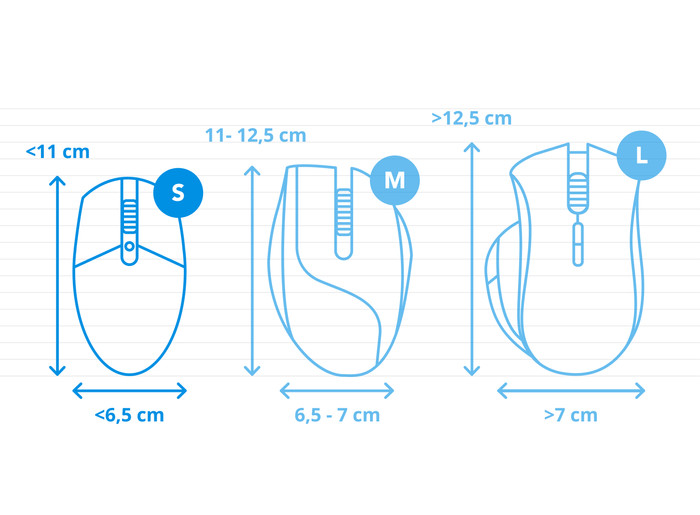Works well after getting used to the lateral mouse click.
- Due to improved posture, arm and wrist are hardly bothered anymore
- Because you click to the side, you have to get used to giving counter pressure with the thumb. Otherwise, the mouse keeps moving and you click next to it.
Johan Ente
22 December 2022
Automatic translation off Dutch