Impractical to use
- Keys are soft and silent
- Inconvenient if you want to type quickly
Nn
24 May 2024
Automatic translation off Dutch


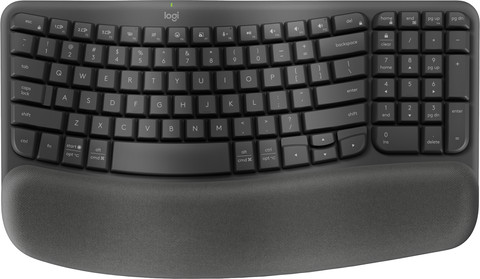

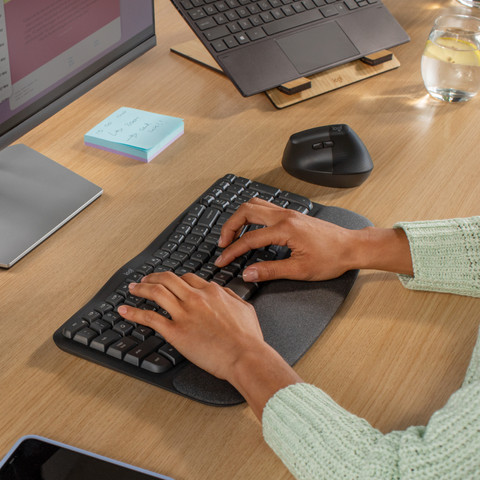





Current product

No
No
Yes
No
Yes
Keyboard, Numpad
Keyboard, Numpad
Keyboard, Numpad, Standard
Keyboard, Numpad
Keyboard, Numpad
No
No
Yes
No
No
Yes
No
No
No
No
According to our keyboard expert
Type comfortably all day long on the Logitech Wave Keys Wireless Ergonomic Keyboard. The wavy design keeps your hands and wrists in a natural typing position. In addition, this ergonomic keyboard has a padded wrist rest with memory foam. This provides better support to your wrists. This way, you can prevent cramps and joint complaints. You can connect this Logitech keyboard to 3 different devices via Bluetooth and quickly switch devices with the push of a button. You can also easily set shortcuts via Logi Options+. You can do this for standard use, but also for specific apps and programs. In addition, the Wave Keys is made from 61% recycled plastic. That makes this keyboard more sustainable than other models.
Connection type | Wireless | |
Backlit keyboard | ||
Keyboard composition | Keyboard, Numpad | |
Spill-resistant | ||
Bluetooth | ||
Mechanical keyboard | ||
Suitable for gaming | ||
Ergonomic design |
5 stars
1
4 stars
1
3 stars
0
2 stars
1
1 star
0
8,0 () | |
8,0 () |
Nn
24 May 2024
Automatic translation off Dutch
Ema
30 September 2024
Arend
19 June 2024
Automatic translation off Dutch
Between the letter "z" and "shift" key is the most useless key. That key is already elsewhere on the keyboard, so I don't understand why it was placed there. If I want to use the shift key, I always type on that key between "z" and "shift". In some photos there is a long shift key, but that is not the case. I'm used to placing my wrists on the wrist rest and being able to touch all the keys without having to lift my hands every time. But with this keyboard I had to bend my hand to the left and stretch my pinky to reach the shift key, which is bad for my wrist in the long term, while this is supposed to be an ergonomic keyboard. Or I had to keep lifting my left hand and moving it to the left for the shift key, which made me lose typing quickly.
Nn
24 May 2024
Automatic translation off Dutch
Very nice and compact product that is very efficient, even for travelling. It is nice that you can also raise the keyboard from the front, supporting different positions. The pads are also soft.
Ema
30 September 2024
It takes some getting used to, but then it is a nice keyboard that I can type quickly on. In combination with the ergonomic mouse, I have had much less trouble with my wrist and shoulder after just a few weeks. Linking it to another computer is unclear to me and is not described.
Arend
19 June 2024
Automatic translation off Dutch
Product number | 937560 | |
Manufacturer code | 920-012304 | |
Brand | Logitech | |
Warranty | 2 years | |
Processing of your defect | Via Coolblue | |
Old product returned for free |
Keyboard layout | QWERTY | |
Geographic keyboard layout | US layout | |
Physical keyboard layout | ISO | |
Typing comfort | High-end | |
Backlit keyboard | ||
Spill-resistant | ||
Programmable keys | ||
Multimedia shortcuts | ||
Flat keys | ||
Suitable for gaming | ||
Mechanical keyboard |
Connection type | Wireless | |
Nano receiver | ||
Bluetooth | ||
Bluetooth version | 5.3 |
Power supply type | Rechargeable battery |
Keyboard composition | Keyboard, Numpad | |
Ergonomic design | ||
Height | 3,05 cm | |
Width | 37,6 cm | |
Depth | 21,9 cm | |
Wrist rest | ||
Color | Black | |
Weight | 0,75 kg |
