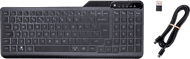Work more ergonomically with the Microsoft Ergonomic Keyboard. With a design that makes this keyboard appear as if it's split into 2 parts, this keyboard encourages a natural typing posture. Your fingers make less unnecessary movements and you don't have to stretch them. Your arms and wrists are in a better posture because the keyboard is positioned backwards at a 7-degree angle, and the comfortable palm rest is slightly higher than the keyboard. This way, you prevent cramps and straining of your joints. You can simply use the multimedia keys to increase or decrease the volume of your music or answer the phone. With a large number of easy-to-program hotkeys, you can start up applications and you'll have all functions at hand.