
Written by Giorgos
Edited on
13 October 2025
·
14:53
What's Ledger Live and how does it work?
With Ledger Live, you can control your crypto currency from 1 location. You used to need different Ledger apps, but you can keep a nice overview with Ledger Live. You also don't need a portfolio manager anymore, and you can keep track of the values at a glance. You can read what Ledger Live is and what you can do with it here.

What's Ledger Live?
The Ledger Live app is a useful app by Ledger which combines all separate apps in 1 place. Ledger Live is your crypto dashboard and the app where you can process transactions and investments. The app supports more than 1800 crypto currencies, including Bitcoin, Ethereum, XRP, and Dogecoin. This way, you'll have a nice overview of your assets and the value in case you want to invest.
Advantages of Ledger Live
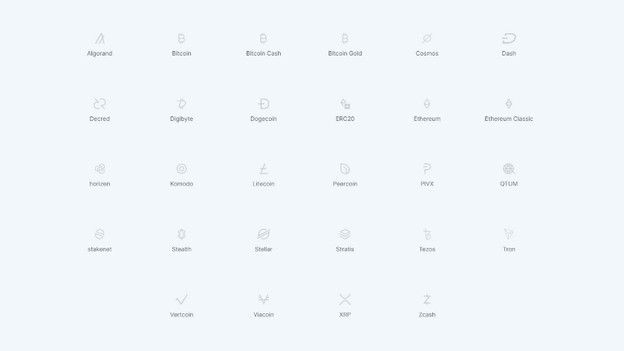
Everything in 1 place
You first had to download separate Ledger apps to manage your currencies, but you now only need 1 central app. This way, you can keep a better overview of your crypto wallet, your transactions, and the value of the crypto coin you have. Do you want to invest in a new currency? That's easy, because you'll always have the option to discover new currencies this way.

More user-friendly
Before the introduction of Ledger Live, you had to work via the small interface and buttons of your hardware wallet. It also wasn't easy to select the right wallet app, like Electrum for Bitcoin. That's no longer necessary with Ledger Live, because the app supports more than 1800 currencies. You can find a Ledger database via the link below, where you can see all compatible currencies.

Manage at home and on the go
You can download Ledger Live on almost any device. The app is supported by Android and iOS, and it works with Ledger Nano S and X wallets. This way, you'll always have access to your currencies both at home and on the go. Prefer a large screen? Download the desktop app and connect to your computer via USB. You can find the download page below.

Does Ledger work with NFTs?
In addition to all crypto currencies like Bitcoin and Ethereum, you can also store NFTs via Ledger Live. The app protects all your NFTs with the same codes you use for your hardware wallet. Want to buy or sell new NFTs? No problem. You can easily trade in the app via your Ethereum wallets. All NFT transactions are monitored this way in the blockchain, which is supported by Rarible, Rainbow Me, and Poap. This way, you can trade securely and keep on eye on the value of your own NFTs.

How do you install Ledger Live on your hardware wallet?
You can easily install Ledger Live onto your hardware wallet and other devices. To help you get started, we'll explain how to do that in the following article. Remember that the buying, selling, and trading of other crypto services is supplied by third parties. Ledger doesn't give any advice or recommendations about using these third parties.
Ledger Nano S Plus
- The Ledger Nano S Plus has a higher capacity than the Nano S, which gives you space for no less than 100 apps and 5500 digital assets.
- The Nano S Plus has a larger screen than its predecessor, which makes it even easier to operate.
- This hardware wallet is suitable for Windows, macOS, Linux, Android, and iOS.
- This hardware wallet doesn't work via Bluetooth or with Chromebook models.
48,99
Delivered tomorrow
Ledger Nano X
- Thanks to the Bluetooth connectivity, you can easily connect the hardware wallet to your phone, tablet, or laptop.
- On the large screen, you can check transactions and easily enter your PIN.
- The Nano X has a built-in battery so you can also trade currencies on the go.
- This hardware wallet has no touchscreen, but works with 2 buttons on the sides.
149,-
Delivered tomorrow
Article by Giorgos
Hardware Wallet Expert.


