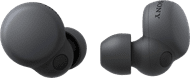Written by Maurits
Edited on
13 October 2025
·
14:32
What's Google Assistant for your Sony earbuds?
Google Assistant is the smart assistant from Google, and you'll find it in Sony earbuds more and more often. In this article, we'll explain the options of Google Assistant and what you can use it for with your Sony earbuds.

Control functions with your voice
Google Assistant is the smart assistant from Google, and it provides help on the go. You can control various functions with your voice via the microphone of your Sony earbuds, without taking your phone out of your pocket. You can enable the assistant and ask anything. Ask it to play a playlist, what the distance to your house is, and much more.

How do you activate the Google Assistant?
Download the Sony Headphones Connect app and pair the earbuds with the app. In the app, go to 'System' and tap the gearwheel next to the 'Change touch sensor function' button. Then, tap 'Set up your Google Assistant' and follow the instructions on the screen.

How do you use Google Assistant?
Hold your finger on the left or right earbud, depending on the way you set them up. Then, ask the assistant a question or use a voice command. You can ask or command anything. Ask it to play the next song, for example. Did you ask your question or state your demand? Remove your finger form the earbud and let the Google Assistant get to work.
Sony earbuds with Google Assistant
These Sony earbuds have Google Assistant.
Sony WF-1000XM5
- With active noise canceling, you can close yourself off from your surroundings.
- You can adjust the sound preferences with the equalizer in the Sony Headphones app.
Thanks to the battery life of 24 hours, you can listen to your favorite music for long.
- The noise canceling of earbuds doesn't reduce ambient noise as well as that of headphones.
Retail price Sony
279,-179,-
Delivered tomorrow
Sony LinkBuds S
- Active noise canceling reduces distracting ambient and white noise.
- With the Sony Headphones Connect app, you can personalize the sound reproduction via an equalizer.
- Thanks to the Multipoint connection, you can connect 2 Bluetooth devices to the wireless earbuds at the same time.
- The earbuds are water-resistant and not waterproof, so you can't clean them under the faucet.
149,-
No longer available
Article by Maurits
Audio Expert.