
Written by Linde
Edited on
9 September 2024
·
13:10
Advice on Serato DJ
Serato DJ is a software to DJ with. With Serato DJ software, you can mix songs from your digital music collection on your laptop at home or in the club. Use a DJ controller to control the software.
What does Serato DJ do?
Serato DJ has a clear layout, so you can easily find your way around the software even though it has my functions. The software has different layouts so you can decide what you want the software to look like. For example, set up whether you want to display songs that are playing horizontally or vertically.

Music analysis
Serato DJ analyzes your music collection, even from your iTunes library. That way, it'll know the tempo, key, and more information about your tracks. You can use this valuable information to categorize your tracks, prepare your mix, and mix seamlessly. Thanks to the search function, you can quickly find all your tracks. Tracks you've already played turn blue, so you won't play any doubles. That's useful.

Make beat grids
Serato DJ also makes a beat grid. This grid shows you the beat and the software can automatically give your tracks the same speed this way. You can choose whether you want to use this useful sync function or not. Thanks to sync, you have more time for effects, samples, and other creative outlets. If you don't want to use sync, turn the function off and you won't see it again.

Display wave forms
In the software, you can see the waveforms of the loaded music. The waveform is the reproduction of the sound wave on the screen. Serato DJ uses colored and very detailed waveforms. That way, you can clearly see at which point of the track you are and whether a break or drop is coming. Serato DJ displays waveform parallel to each other, so you can see whether you're mixing seamlessly right away.
Serato DJ: limited or full version?
Serato DJ is available for your laptop and computer as a limited version and as a full version. The limited (light) version has all the basic functions on board that you need to mix music. Serato DJ Intro, as the light version is called, lacks a number of features that the full version does have. The full version is called Serato DJ. Serato DJ has all kinds of professional functions, like an advanced sampler, more hot cues, much more and better effects, and a recording function.
Do you want to mix more than 2 songs at once?
In Serato DJ Intro, you have 2 track decks available. This means you can mix 2 songs at once, which is enough for most DJs. For other DJs, it's a challenge to mix even more tracks at once. That's why you can use 4 track decks at once in Serato DJ. Do make sure you have a DJ controller that lets you work with all 4 of these track decks.

Do you want advanced sampling?
Recording bits of songs and playing them as samples during other music can be a fun, creative addition to your mic. The full version of Serato, Serato DJ, has advanced sampling functions. This SP-6 sampler allows you to play up to 6 samples at the same time during your mix. This is useful when you regularly use short vocals, melodies, or horns and sirens. These pieces of music won't take up a regular track deck. This SP-6 sampler isn't available in Serato DJ Intro.
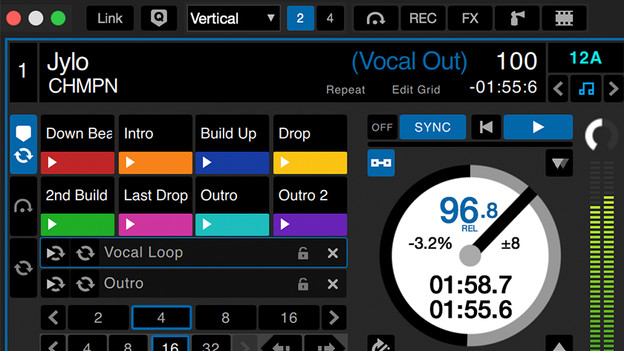
Do you want to use effects?
You can also mix creatively with effects and filters. Effects change the music by adding elements, and filters remove elements from the music. Well-known DJs regularly use effects and filters to make their mixes more powerful and make songs sound just a bit different to the crowd. Serato DJ also has effects and filters. You can even layer these and use up to 3 at the same time. Serato DJ Intro only has 4 basic effects and filters. Serato DJ has about a dozen of professional effects from iZotope. iZotope is also responsible for the plug-ins producers use to make their tracks extra powerful.

Do you want to use more effects?
Serato has various iZotope expansion packs for the full version of Serato DJ in their assortment. Think of flangers, crushes, echos, and delays, as well as time stretchers, brakes, and filters. You buy these FX Expansion Packs, as Serato calls them, using the software. One of the expansions is free, so don't forget to download this one.

Do you want to record your mix?
After a lot of practice, you become better as a DJ. You can hear this when you record your mixes. Mixes, so-called mixtapes, or demos are also very useful as a promotional tool. With Serato DJ, you can record your mix directly on the computer. With Serato DJ Intro, it's not possible to record from the software.
Because DJ controllers work with MIDI commands like the software, you can use virtually any DJ software for any DJ controller. Do you want to use your DJ controller to control other software than the included DJ software? In the case of Serato, you need Serato DJ to be able to MIDI folders.

Upgrade to Serato DJ
As you can see, there are quite a few differences between the limited Serato DJ Intro and the advanced Virtual Serato DJ. Aren't the basic functions of Serato DJ Intro enough? Would you like to make the switch from hobby to pro? Or do you want to use Serato DJ in combination with another DJ controller? Consider a DJ controller that comes with the full version of Serato DJ.
Article by Linde
DJ Gear Expert.
