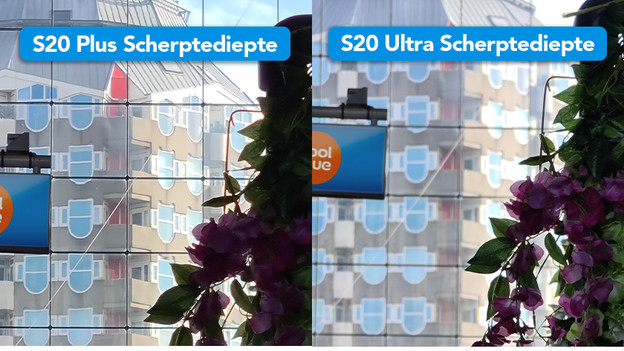Written by Jesper
Edited on
7 April 2023
·
07:14
Everything about the cameras of the Samsung Galaxy S20 series
Samsung focused on improving the cameras with the S20 series. The cameras on the S20 and S20 Plus are identical, but the S20 Plus has a Time-of-Flight sensor which measures depth. The lenses of the S20 Ultra are more advanced, so they offer more possibilities. In this article, you can read all about the cameras of these devices and you'll get tips on how to get the most out of these cameras.
Wide-angle lens
All devices from the S20 series have a wide-angle lens. The one on the S20 and the S20 Plus are identical, but the wide-angle lens on the Ultra provides more detail. You can use the wide-angle lens to capture large groups, buildings, or sweeping landscapes. This is useful if you want to take a picture of a skyline or if you take a picture in the city or in nature. You'll notice you can capture about 6 of the cube houses with the normal lens, whereas the wide-angle lens can capture 11 of them. You use the wide-angle lens by tapping the left dot with 3 trees in it.
The difference between a normal lens and a wide-angle lens
You can capture a sweeping landscape with the wide-angle lens
Single take function
A new feature in the S20 series is the Single Take function. This allows you to take 14 different pictures and videos at the same time with the push of a button. So you always have the right image when your birthday boy blows the candles on his cake, or during a game of table tennis. The smart software of the device decides per situation what kind of photos or videos you take. You use the Single Take function by selecting Single Take at the bottom in your camera app. Keep the record button pressed for 3 to 10 seconds to take photos.
Telephoto lens
The telephoto lenses of the S20 and S20 Plus have 3x optical zoom. This allows you to zoom up to 3 times without loss of quality. The S20 Ultra has 4x optical zoom, but thanks to the advanced cameras, you can zoom up to 10 times without loss of quality, so you have more options. With the telephoto lens, you can zoom in on a distant animal, but you can also perfectly place an object in your frame. On the photo, you can see how far we've zoomed in on the Erasmus Bridge, so there are no distractions in the image. In addition, you can use the telephoto lens to create depth in your image from a distance, or zoom in on patterns on a building for an artistic effect.
A photo with the normal lens. We were also in this position when taking the other photos in this gallery.
Zoomed in on a pole on the quay. You can see more details in the picture of the S20 Ultra, such as dirt and damage.
With the telephoto lens, you can capture a distant object in its entirety in your frame.
The S20 Ultra has an improved telephoto lens. This allows the device to capture the flowers in the foreground sharper.
Night mode
The entire S20 series comes with a Night Mode. You can find this by selecting More in the lower bar in the camera app. In Night Mode, it's important to hold your S20 device still, as the device takes a little longer to take a photo. This way, the camera captures the limited brightness better. So your photos are bright even in low light. The S20 Ultra has an extra large camera sensor, so it captures more light. This provides even more detailed photos without much noise.
A night photo with the Samsung Galaxy S20
On this night photo with the S20 Plus, you see a bit more detail in the sky.
On the S20 Ultra picture, you see more structure in the water and buildings are less overexposed.
You can see many details on the foreground. The building isn't overexposed and the sky is very realistic.
It's dark outside, but all the details in the building are clearly visible. You can even see clear differences between colors.
Videos in 8K
With the S20 series, Samsung is the first to introduce 8K recording with all models. You do need an 8K television to enjoy these razor-sharp videos. Thanks to the image stabilization, the image is very stable when you record a video while walking or biking. Do you see a moment during your video of which you'd like to have a photo? In that case, tap the icon at the top left of the screen. You'll take a 33-megapixel photo of that moment. This still has the quality of a normal photo.
Article by Jesper
Smartphone Expert.