
Written by Rowan
Edited on
27 November 2025
·
15:03
How do you install your Apple Magic Mouse and Magic Keyboard?
You've received a new Apple Magic Mouse or Apple Magic Keyboard with your new iMac. Because they're wireless, you have to connect your new Apple accessories to your iMac via Bluetooth. You can install the Apple Magic Mouse and Apple Magic Keyboard quickly and easily in 2 steps. We'll tell you exactly how to do that here.
Set up Apple Magic Mouse and Keyboard
Follow the steps to get started with your new wireless keyboard and mouse fast:
- Step 1. Turn on the devices.
- Step 2. Pair the devices with your iMac.


Step 1: turn on the devices
Turn on your Apple Magic Mouse and Apple Magic Keyboard with the switch. You'll find it on the bottom of your Apple Magic Mouse and on the back of the Apple Magic Keyboard. If the device is switched on, you'll see a green light behind the switch. Were your Apple Magic Mouse and Apple Magic Keyboard included with your new Apple iMac? If so, they're already connected to your iMac.
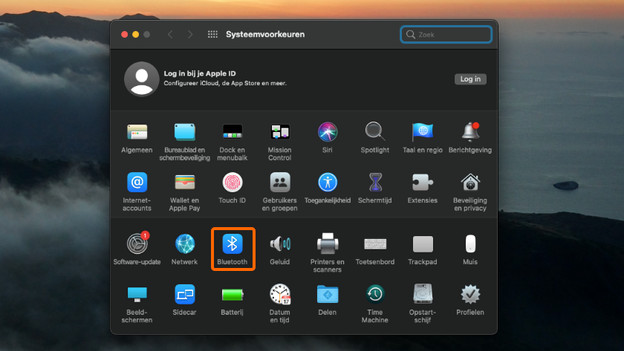
Step 2: pair the devices with your iMac
If you've bought the devices separately, you have to connect them to your iMac.
- Connect the included Lightning to USB cable to the Lightning connector of the Magic Mouse or Magic Keyboard.
- Connect the other end to the USB port of your iMac.
- Open the Apple menu on your iMac, click 'System preferences', and then 'Bluetooth'.
- Disconnect the device after it appears in the list of Bluetooth devices.
- You can now wirelessly use your Apple Magic Mouse and Apple Magic Keyboard with your iMac.
