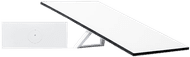Written by Daniel
Edited on
13 October 2025
·
14:33
Everything on Starlink
Starlink is a new type of internet connection created by the organization SpaceX. Thanks to space satellites, you can connect your device anywhere you want. In this article, we'll tell you how Starlink works and what type of subscriptions there are.
View the Starlink Standard Kit
- You can go online anywhere within the coverage area with speeds of up to 100Mbps.
- Installation via the app is easy, just place the dish at an open spot and the app will tune it.
- You can expand the Starlink router with up to 12 mesh points, so you have WiFi anywhere in your home.
- You need a Starlink subscription to be able to connect to it.

What's Starlink?
Starlink is a satellite network developed by SpaceX, Elon Musk's company. SpaceX sent dozens of satellites into space. With your own Starlink satellite dish and router, you can receive these signals anywhere. Even when you're out camping in the woods. And you won't have any issues with Ethernet cables or slow internet connections at home anymore.

Starlink subscriptions
You always need a subscription from Starlink. There are 3 subscriptions right now. There's Starlink Residential, Roaming, and Boats. You can take out Residential starting at € 50 per month. You only have an internet connection in your place of residence. Roaming costs at least € 40 per month. This is great for travelers and campers. With this, you have WiFi at remote places. With the Boats subscription, you also have internet while you're moving. This costs at least € 289 per month.
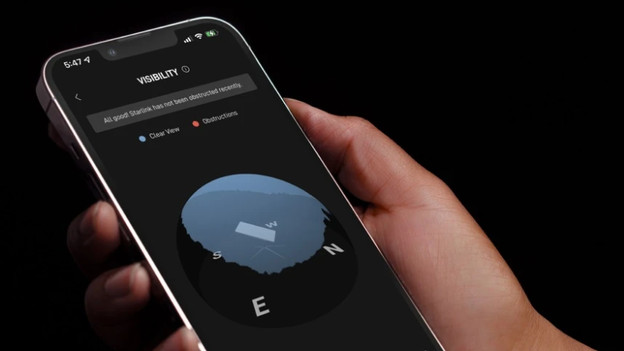
Starlink app
You can set up Starlink products via the Starlink app. Scan the air with the app to find satellites. That way, you can be sure whether you're in a good area for a stable connection. You can also check the current download speed and connection in the app. In addition, you can view if your Starlink satellite is being blocked and download updates via the app.
Article by Daniel
Smart Home Expert.