
Written by Lodi
Edited on
5 March 2025
·
14:42
Which smartwatch works with your smartphone?
Choosing the right smartwatch for your smartphone is important, because your smartwatch might not work. You can't connect your iPhone to an Android smartwatch from Samsung, Google, or OnePlus, for example. You also can't connect an Android smartphone to an Apple Watch. How do you choose a smartwatch that works with your smartphone? We'll tell you in this article.
How do you choose the right smartwatch for your smartphone?
It's important to find the right smartwatch for your smartphone. Without a smartphone, you usually can't do or measure anything with a smartwatch. Follow these steps, so you know for sure you choose a smartwatch that suits your smartphone:
- Find out which smartphone brand you have
- These smartwatch brands suit your smartphone
- Is your smartphone 3 years or older? Check your operating system as well


Step 1: find out which smartphone brand you have
Make sure you know which smartphone brand you have. It's mainly important to know if you have an iPhone or an Android smartphone.
- iPhone: Apple's smartphone. It works with the iOS operating system. You recognize an iPhone by the apple logo on the back of your device.
- Android: all other smartphones run on the Android operating system. Samsung, OnePlus. Motorola, Google, OPPO, Xiaomi, Nokia, and Fairphone, for example.
You can find the smartphone brand in the settings of your smartphone.

Step 2: these smartwatch brands work with your smartphone
You now know which brand your smartphone is. In the table on this page, you can see which smartwatches work with your smartphone.
- Do you have an iPhone? You can choose a brand like Garmin, Polar, Huawei, or an Apple Watch. You can't choose from Android brands such as Samsung, Google, and OnePlus.
- Do you have an Android smartphone? You can choose Samsung, Google, or OnePlus. Or a general brand like Garmin, Polar, or Huawei. You can't choose an Apple Watch.
Summary
| Smartphone brand | Works with these smartwatch brands | |
|---|---|---|
| Apple iPhone | Garmin, Fitbit, Polar, Huawei, Withings, Apple Watch. | Smartwatches for iPhone |
| Samsung, OnePlus, Motorola, Google, OPPO, Xiaomi, Nokia, Fairphone | Garmin, Fitbit, Polar, Huawei, Withings, Samsung Watch, Google Watch, OnePlus. | Smartwatches for Android |
Step 3: is your smartphone 3 years or older? Check this

Which iPhone iOS version do you have?
Apple iPhone models run on the iOS operating system. Check which iOS version your iPhone had, so you can choose a compatible smartwatch:
- Go to Settings on your iPhone.
- Click on General.
- Click on About. There you can find your iOS software version.
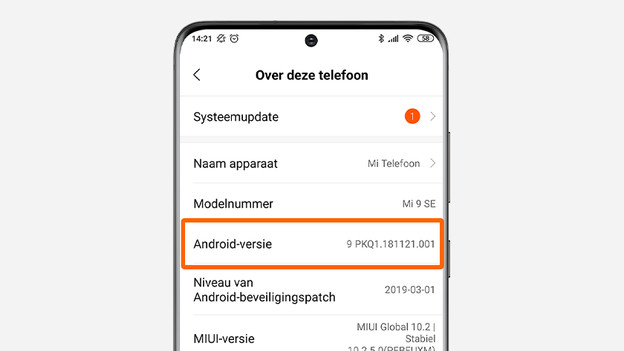
Which Android version do you have?
Check which Android version you have, so you can choose a compatible smartwatch:
- Go to Settings.
- Scroll down and click About phone, Phone information, or Device information.
- You can find the Android version under Software information or Android version.

Smartwatch and smartphone from the same brand
A smartphone and smartwatch from the same brand work together seamlessly. Do you also have other devices from that brand? You can control them together. Wireless earbuds, for example. Sometimes, you get extra functions you won't get with other smartphones. For example, you can control the camera of your Samsung Galaxy smartphone with a Samsung Galaxy smartwatch. You can't do this with a different smartwatch.
Article by Lodi
Smartwatch Expert.
