
Hoe laad je jouw PlayStation 5 controllers op met het BlueBuilt oplaadstation?
Oplaadstation installeren in 2 stappen

In dit artikel lees je hoe je in 2 stappen het BlueBuilt oplaadstation installeert en je PlayStation 5 controllers oplaadt.
Stap 1. Sluit het oplaadstation aan
Stap 2. Laad je controllers op
Stap 1: sluit het oplaadstation aan
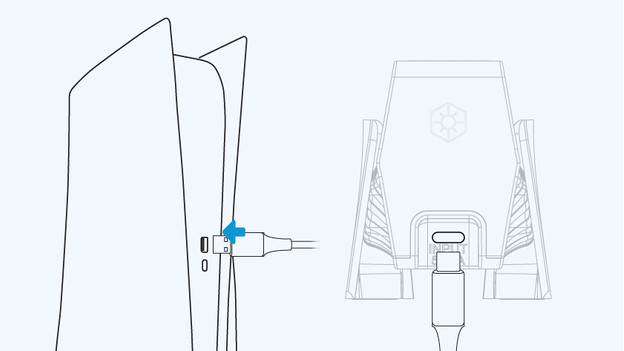
Het BlueBuilt oplaadstation sluit je met de usb C kabel aan op de PlayStation 5.
- Plug de meegeleverde usb C kabel in de achterkant van het oplaadstation.
- Plug het andere uiteinde van de usb C kabel in de usb C poort van je PlayStation 5.
Nu is je oplaadstation aangesloten op je PlayStation 5.
Stap 2: laad je controllers op
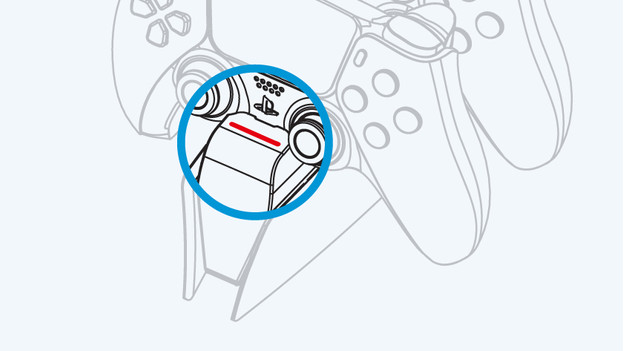
Met de stappen hieronder laad je jouw Dualsense controllers op via het oplaadstation.
Klik de controllers met het touchpad naar boven in het oplaadstation. Controleer of het lampje aan de voorkant van het oplaadstation rood kleurt. Dit betekent dat je controllers opladen.
Je controllers zijn na 2,5 uur helemaal opgeladen en klaar voor je volgende gamesessie.


