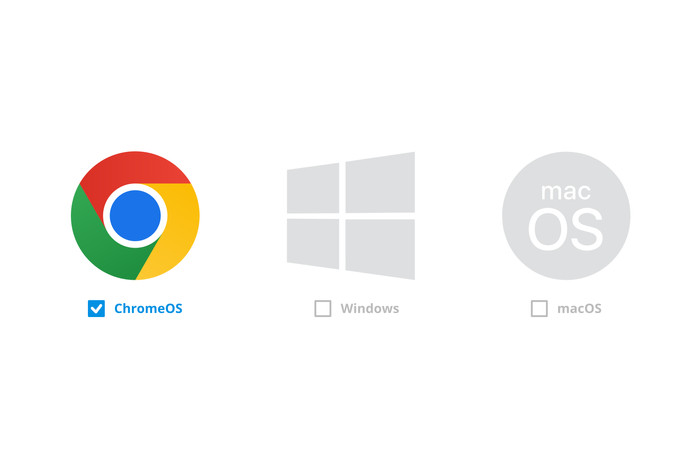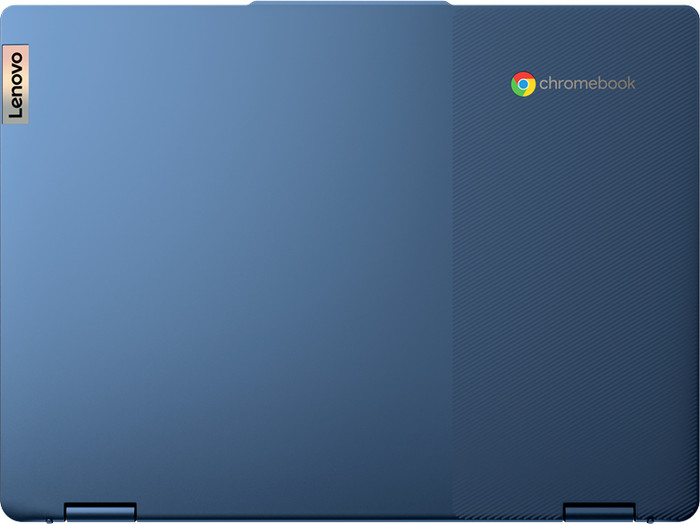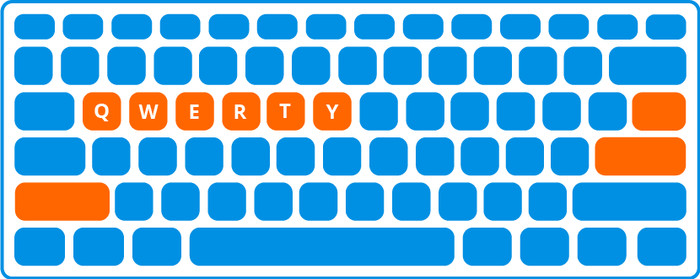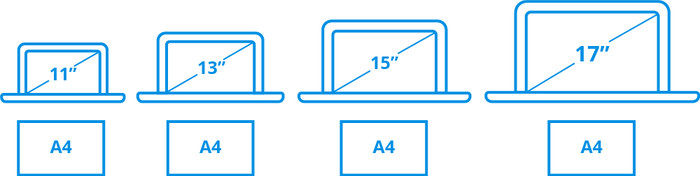Lenovo IdeaPad Flex 3 Chromebook 12IAN8 82XH001YMH
Similar laptops

- ChromeOS instead of Windows
- Intel Core i3 - 8GB - 128GB eMMC
- Touchscreen
- Lightweight
Charger included
479,-
Delivered tomorrow for free

- ChromeOS instead of Windows
- Intel N100 - 8GB - 128GB eMMC
- Foldable touchscreen
Charger included
499,-
Delivered tomorrow for free
Product information
Pros and cons
According to our laptop expert
- You can flip the touchscreen 360 degrees and use the Chromebook as a tablet, so you can watch movies and series comfortably.
- Thanks to the Intel N100 processor and 8GB RAM, you can smoothly switch between a couple of apps and write texts.
- You can also store documents offline on your Chromebook thanks to the 128GB local storage.
- Go for an Intel Core i3 or AMD Ryzen 3 processor if you want to perform more demanding tasks.
- On the glossy touchscreen, you can quickly see grease stains and fingerprints.
Description
Note: you can only download apps from the Google Play Store. Not all Windows or macOS programs work the same way or are available to download on a Chromebook. Want to use Office? Keep in mind that you can only work in a web version of the app.
You can smoothly switch between light apps and use the 12.2-inch Lenovo IdeaPad Flex 3 Chromebook 12IAN8 82XH001YMH as a tablet. Fold the touchscreen 360 degrees and smoothly make edits and take notes on the screen. Thanks to the light weight of 1.25kg, you can also use this Chromebook on the go. While you write your reports and other texts, you can also play music via Spotify without problems. The Intel N100 processor and 8GB DDR5 RAM are powerful enough for that. Done with your documents? You can store them online and offline, thanks to the 128GB storage. After a video call, you can cover the webcam with the privacy switch. This way, you can be sure no one's watching you. You can easily continue to work at night, because you easily find the right keys thanks to the backlit keyboard.
- Our advice from our Chromebook expert:
- Browsing the internet: suitable
- Watching movies and series: suitable
- Text processing and email: suitable
- Using Chromebook as a tablet: only with a 2-in-1 Chromebook
- Smooth multitasking and text processing: suitable
- Medium demanding tasks, light gaming, and multitasking: at least an Intel Core i3/AMD Ryzen 3 processor
- Graphic editing, demanding tasks, and gaming: at least an Intel Core i5 / AMD Ryzen 5 processor
Included by default
- Manual
- Power cord
Key specs
Screen size | 12,2 inches | |
Processor | Intel N | |
Internal RAM | 8 GB | |
Total storage capacity | 128 GB | |
Video card | Intel UHD Graphics | |
Recommended for use | Internet, email, and text processing, On the go | |
Panel type | IPS panel | |
Build quality laptops | Basic |
Highlighted
Chromebook models work with ChromeOS
ChromeOS is the operating system from Google and works differently than Windows or macOS. All Chromebook models work with ChromeOS. You're well protected from viruses, because you can only download apps from the Google Play Store. You mainly work with apps from Google, such as Gmail, Google Drive, and Google Docs. You work a lot in the cloud and online. ChromeOS is a light operating system, so the battery of Chromebook models lasts longer.Differences between Chromebook models and other laptops
The largest difference between Chromebook models and other laptops is the operating system, because Chromebook models work with ChromeOS. Other laptops work with the Windows or macOS operating system. With a Chromebook, you mainly work with apps and web apps. As a result, Chromebook models are well protected from viruses. Chromebook models have less local storage, because you mainly work online and in the cloud.How do you choose a Chromebook?
Which Chromebook suits you, depends on what you want to use it for. First consider which tasks you want to perform with your Chromebook. A 2-in-1 Chromebook is useful if you also want to use it as a tablet. A Chromebook Plus is useful if you're going to work on demanding tasks. Choose a small size if you want to take your Chromebook with you often and choose a larger size if you mainly use it in 1 spot.Use Microsoft Office on a Chromebook
On a Chromebook, you can easily use the web app or online versions of Microsoft Office programs. Keep in mind that this can look different than on Windows laptops or an Apple MacBook. You can log in with your Microsoft account and install the web app on your Chromebook via the browser. That way, you can easily switch between the various Microsoft Office programs.Which apps can you use on a Chromebook?
On a Chromebook, you work with apps. You can only install apps from the Google Play Store, you can't download programs via the internet. That way, you're protected from viruses. With Chromebook models, you can easily work via the web apps of Microsoft Office programs or use apps from Google Workspace. You can also install the Adobe Photoshop web app or the regular Adobe Lightroom app.
Reviews
Rating
5 stars
2
4 stars
1
3 stars
0
2 stars
0
1 star
0
Rating per section
Battery life
Speed
Design
Most helpful reviews
Very good, but still returned
- Good price for this processor
- Nice
- Flexible as a contortionist
- Location of speakers unfavorable
Bought this Chromebook as a replacement for our 10" tablet. We mainly wanted a tablet with the occasional conveniences of a laptop (and no detachable keyboard, which is as wobbly as it gets). Ultimately, we chose this one because of the price, size and processor. The Chromebook just works properly, exactly what you can expect from a Chromebook in this price range. However, what was a dealbreaker for us was the location of the speakers. They are located above the keyboard, just like with a laptop, where we will often use the Chromebook in tablet mode. We didn't know it could be an issue, but apparently it is... That's why we decided to return it and go for one with the speakers on the bottom.
Long story short: Do you want a 12.2" Chromebook with the speakers above the keyboard? Then this is a good deal! Do you often use a Chromebook in tablet mode? Then the free tip is to look at the location of the speakers.
Thomas
12 March 2025
Automatically translated from Dutch
Good value and quality
Exceeded all expectations. We have this model of 2 years ago…second child got an updated version and is in love with it! I use it work when travel too.. however, just fir presentations etc
Tania
9 September 2025
Surprisingly good
- works well
- fast enough
- easy to carry
- a fingerprint scanner would be useful
Surprisingly good device, good experiences with all apps and with use as a tablet.
Menno
19 October 2025
Automatically translated from Dutch
Insure your laptop
No deductible
For almost all accidents (such as a spilled glass of water)
More security than standard warranty
Coolblue takes care of everything, from taking out an insurance to repairs
How do I insure my laptop?
First, add your laptop to your shopping cart. On the next page, choose one of the Protection Plans below. You always have a 30-day return window and pay no deductible in case of damage or theft.
2-year Protection Plan
48,99
one-time2-year Protection Plan with theft cover
60,-
one-time3-year Protection Plan
97,-
one-time3-year Protection Plan with theft cover
111,-
one-time

12 months free 100GB Google Drive storage.
If you purchase a Chromebook, you receive free 100GB Google Drive storage space for 1 year. View all advantages here.

Chromebook models don't support Windows programs

Similar and better products
Current product
Lenovo IdeaPad Flex 3 Chromebook 12IAN8 82XH001YMH
452,-
479,-
499,-
602,-
659,-
Intel N
Intel Core i3
Intel N
Intel Core i3
Intel Core i5
8 GB
8 GB
8 GB
8 GB
8 GB
128 GB
128 GB
128 GB
256 GB
256 GB
Yes
Yes
Yes
Yes
Yes
Specifications
Product
Product number | 943084 | |
Manufacturer code | 82XH001YMH | |
Brand | Lenovo | |
Warranty | 2 years | |
Processing of your defect | Via Coolblue | |
Old product returned for free |
Key properties
Operating system | Google ChromeOS | |
Screen size | 12,2 inches | |
Processor | Intel N | |
Internal RAM | 8 GB | |
Total storage capacity | 128 GB | |
Video card | Intel UHD Graphics | |
Touchscreen | ||
Recommended for use | Internet, email, and text processing, On the go | |
Speed class laptops | Basic | |
Build quality laptops | Basic | |
Screen quality: laptops | Mid-range |
Screen
Panel type | IPS panel | |
Sharpness | WUXGA | |
Resolution width | 1920 pixels | |
Resolution height | 1200 pixels | |
Refresh rate | 60 Hz | |
Aspect ratio | 16:10 | |
Screen reflection | Glossy | |
Adaptive Sync | ||
Brightness | 300 cd/m2 | |
HDR support | ||
Blue light filter |
Processor
Processor number | N100 | |
Processor cores | Quad-Core (4) | |
Processor code name | Alder Lake | |
Clock speed | 1 GHz | |
Turbo speed | 3,4 GHz | |
Cache memory | 6 MB | |
Intel Evo laptop |
RAM
Maximum internal memory | 8 GB | |
Memory composition | 1x 8GB | |
Memory slot 1 | 8 GB | |
Total number of RAM slots | 1 | |
RAM type (DDR type) | DDR5 |
Storage
Storage type | eMMC | |
Hard drive type | eMMC |
Video card
Video card brand | Intel | |
Type of video card | Shared |
Operating system
Operating system language | Multiple languages can be configured |
Physical properties
Laptop model | 2-in-1 | |
Color | Blue | |
Material | Plastic | |
Height | 1,84 cm | |
Width | 28,4 cm | |
Depth | 21 cm | |
Weight | 1,25 kg |
Wireless connections
Mobile data connection | No | |
WiFi standards | Wireless A (WiFi 2), Wireless AC (WiFi 5), Wireless AX (WiFi 6), Wireless AXE (WiFi 6E), Wireless B (WiFi 1), Wireless G (WiFi 3), Wireless N (WiFi 4) | |
Bluetooth | ||
Bluetooth version | 5.3 |
Wired connections
USB port | ||
Number of USB ports | 3 | |
Type of USB port | Standard USB-A, USB-C | |
Protocol Female USB-C port | DisplayPort Alternative Mode, USB, USB electricity | |
USB version Female USB-C port | 3.2 | |
Video output via USB-C possible | Yes | |
Number of female standard USB-A ports | 2 | |
Female standard USB-A port version | 3.1 | |
HDMI connector | ||
Number of HDMI connectors | 1 | |
Female HDMI Type A port version | 1.4 | |
DisplayPort connector | ||
VGA connector | ||
Thunderbolt connector | ||
Headphone jack | ||
Memory card reader |
Keyboard and touchpad
Keyboard layout | QWERTY | |
Physical keyboard layout | ANSI | |
Numeric keypad | ||
Spill-resistant | ||
Backlit keyboard | ||
Color keyboard lighting | White | |
Mechanical keyboard | ||
Programmable keys |
Audio
Built-in microphone | ||
Number of speakers | 2 | |
Sound reproduction | Stereo | |
Integrated computer speakers brand | Waves |
Webcam
Built-in camera | ||
Image definition webcams | Full HD (1080p) | |
Camera slider |
Battery
Battery capacity laptop | 47 Wh | |
Maximum battery life | 12 hours | |
Power charger | 45 W |
Extra manufacturer's warranty
Manufacturer's warranty |
Security
TPM (Trusted platform module) | ||
Kensington lock | ||
Windows Hello | ||
Fingerprint identity sensor | ||
Security class laptops | Mid-range | |
Built-in privacy screen |
Expansion options
Number of replaceable RAM slots | 0 |
Number of free RAM slots | 0 |
RAM expandable up to | 8 GB |
Number of replaceable storage slots | 0 |
Expandable by user |
Software
Extra installed software |
This is the one